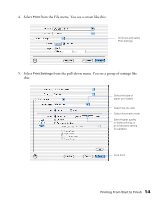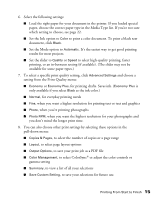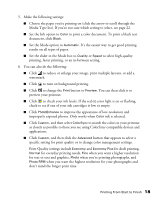Epson C42UX Printer Basics - Page 14
Select, from the File menu. You see a screen like
 |
View all Epson C42UX manuals
Add to My Manuals
Save this manual to your list of manuals |
Page 14 highlights
4. Select Print from the File menu. You see a screen like this: Click here and select Print Settings 5. Select Print Settings from the pull-down menu. You see a group of settings like this: Select the type of paper you loaded Select the ink color Select Automatic mode Select higher quality or faster printing, or an in-between setting (if available) Click Print Printing From Start to Finish 14
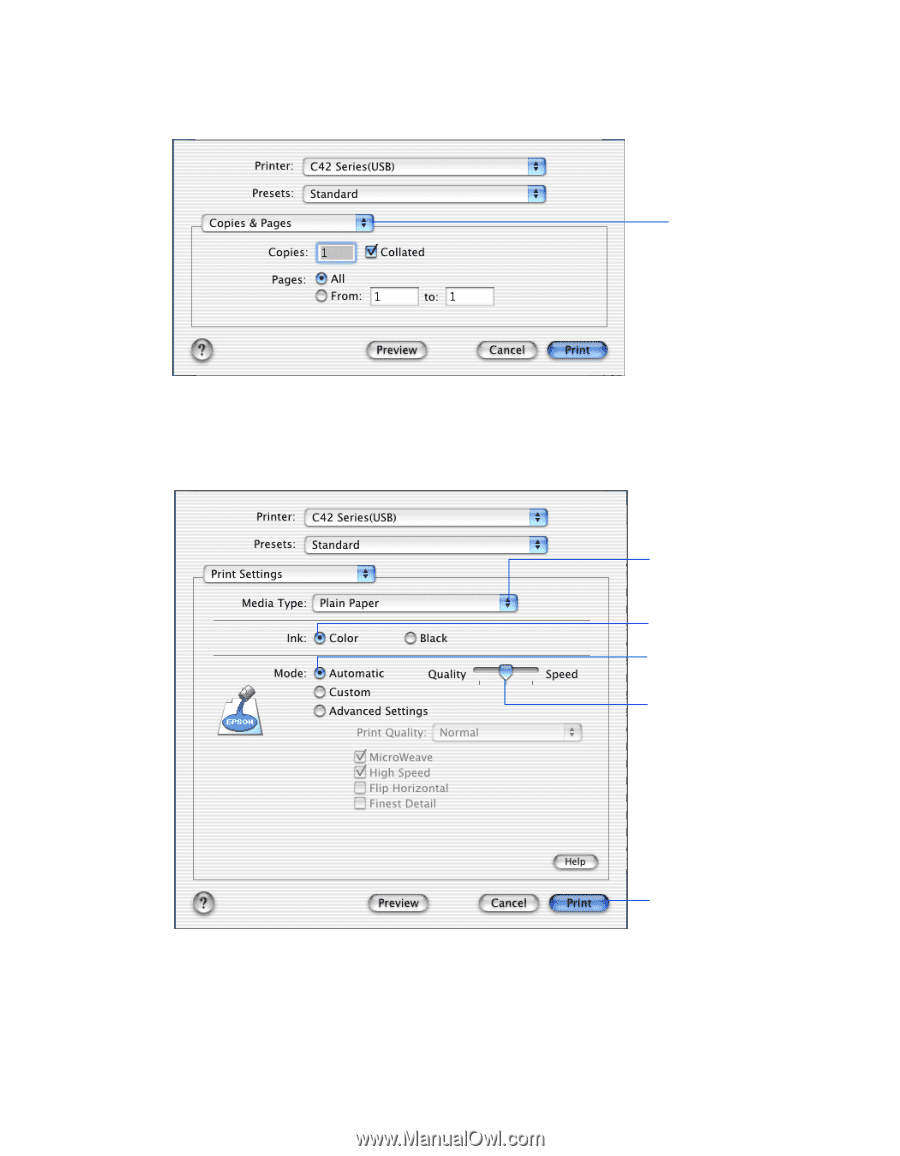
Printing From Start to Finish
14
4.
Select
Print
from the File menu. You see a screen like this:
5.
Select
Print Settings
from the pull-down menu. You see a group of settings like
this:
Click here and select
Print Settings
Select the type of
paper you loaded
Select the ink color
Select Automatic mode
Select higher quality
or faster printing, or
an in-between setting
(if available)
Click Print