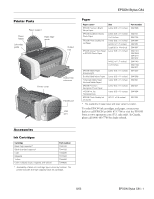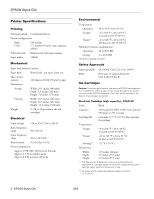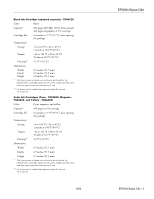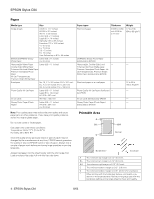Epson C84WN Product Information Guide
Epson C84WN - Stylus Color Inkjet Printer Manual
 |
UPC - 010343849143
View all Epson C84WN manuals
Add to My Manuals
Save this manual to your list of manuals |
Epson C84WN manual content summary:
- Epson C84WN | Product Information Guide - Page 1
Paper support Sheet feeder Left edge guide Right edge guide Printer cover EPSON Stylus C84 Output tray Output tray extension Parallel port USB port Paper Paper name* EPSON Premium Bright White Paper EPSON DuraBrite Glossy Photo Paper EPSON Photo Quality Ink Jet Paper EPSON Glossy Photo Paper - Epson C84WN | Product Information Guide - Page 2
mm) 2.2 inches (55.3 mm) * The figure given is based on continuous printing after ink replacement. Cartridge yields will vary with images printed, print settings, paper types and frequency of use. ** Ink thaws and is usable after approximately 3 hours at 77 °F (25 °C). 2 - EPSON Stylus C84 8/03 - Epson C84WN | Product Information Guide - Page 3
55.3 mm) * The figure given is based on continuous printing after ink replacement. Cartridge yields will vary with images printed, print settings, paper types and frequency of use. ** Ink thaws and is usable after approximately 3 hours at 77 °F (25 °C). 8/03 EPSON Stylus C84 EPSON Stylus C84 - 3 - Epson C84WN | Product Information Guide - Page 4
Quality Ink Jet Paper distributed - by EPSON Ink jet cards distributed by EPSON - Glossy Photo Paper (Photo Paper) - distributed by EPSON - 12 to 20 lb (45 to 75 g/m²) - - - Note: Poor quality paper may reduce the print quality and cause paper jams or other problems. If you have print quality - Epson C84WN | Product Information Guide - Page 5
EPSON Stylus C84 Control Panel To diagnose some problems, check the printer's control panel, as described below. Paper button and paper out light (also cancels print jobs) Ink button and ink out light Power button and light Follow the guidelines in this table when you check the control panel - Epson C84WN | Product Information Guide - Page 6
will start to clean the print head. To avoid damaging the printer, never move the print head by hand. 4. Press the ink button again. Warning: If ink gets on your hands, wash them thoroughly with soap and water. If ink gets into your eyes, flush them immediately with water. 6 - EPSON Stylus C84 - Epson C84WN | Product Information Guide - Page 7
Press the ink button. The print head moves to the ink cartridge replacement position, and the power light begins to flash. 11. Close the printer cover and press the ink button for one second. The printer moves the print head and begins charging the ink delivery system. The green power light flashes - Epson C84WN | Product Information Guide - Page 8
stays on. Note: Never turn off the printer while the power light is flashing, unless the printer hasn't moved or made noise for more than 5 minutes. Caution: Install all four ink cartridges, and leave them installed for all types of printing, or the printer won't work. 8 - EPSON Stylus C84 8/03 - Epson C84WN | Product Information Guide - Page 9
Stylus printer will last for many years. The special EPSON DuraBrite inks designed for your printer are formulated to achieve improved lightfastness when used with EPSON papers for prints that are properly displayed or stored. For best results, always use EPSON papers. Slide the left edge guide - Epson C84WN | Product Information Guide - Page 10
print head again. Macintosh Windows Cleaning takes several seconds. The printer makes noise and the green power light flashes. Caution: Never turn off the printer while the green power light is flashing, unless the printer hasn't moved or made noise for more than 5 minutes. 10 - EPSON Stylus C84 - Epson C84WN | Product Information Guide - Page 11
EPSON Stylus C84 Aligning the Print Head If your printouts contain misaligned vertical lines, or you see light or dark horizontal banding, you may need to align the print head. Note: Banding may also occur if your cartridges are low on ink or you need to clean the print head. 1. Turn on the printer - Epson C84WN | Product Information Guide - Page 12
the ink button for more than 2 seconds, or the printer will start to clean the print head. Caution: To avoid damaging the printer, never move the print head by hand. 5. Open the cartridge cover. Clean here Warning: Don't touch the gears or any other parts inside the printer. 12 - EPSON Stylus C84 - Epson C84WN | Product Information Guide - Page 13
the printer level as you transport it. After transporting the printer, remove the tape securing the print head, reinstall the ink cartridges, and test your printer. If you notice a decline in print quality, clean the print head; if output is misaligned, align the print head. 8/03 EPSON Stylus C84
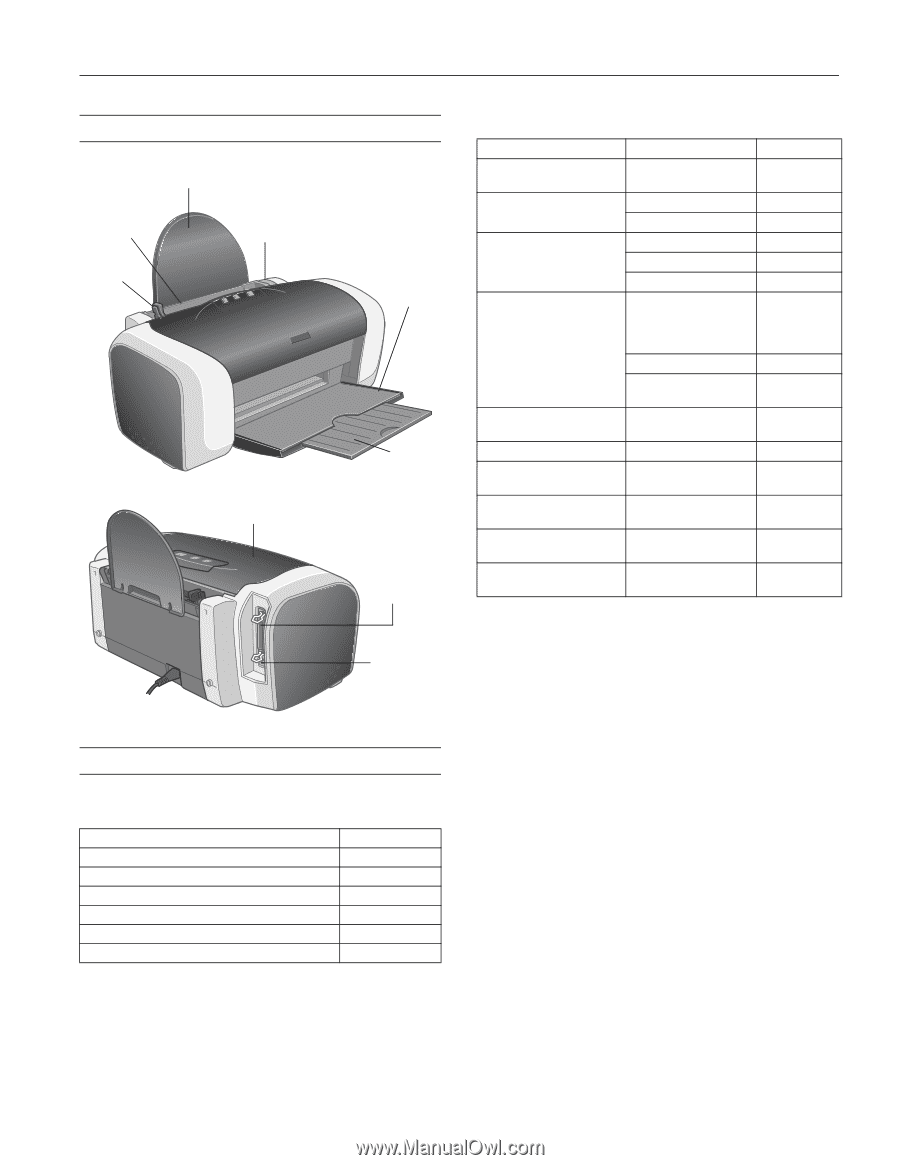
EPSON Stylus C84
8/03
EPSON Stylus C84
-
1
Printer Parts
Accessories
Ink Cartridges
*
Availability of black ink cartridge types varies by location. The
printer includes the high capacity black ink cartridge.
Paper
*
The availability of paper types and sizes varies by location.
To order EPSON ink cartridges, and paper, contact your
dealer or call EPSON at (800) 873-7766 or visit the EPSON
Store at www.epsonstore.com (U.S. sales only). In Canada,
please call (800) 463-7766 for dealer referral.
Cartridge
Part number
Black (high capacity)*
T043120
Black (standard capacity)*
T044120
Cyan
T044220
Magenta
T044320
Yellow
T044420
Color multipack (cyan, magenta, and yellow)
T044520
Left edge
guide
Right edge
guide
Paper support
Printer cover
Output
tray
Output tray
extension
Sheet
feeder
USB
port
Parallel port
Paper name*
Size
Part number
EPSON Premium Bright
White Paper
Letter (8.5 x 11 inches)
S041586
EPSON DuraBrite Glossy
Photo Paper
Letter (8.5 x 11 inches)
S041731
4 x 6 inches
S041734
EPSON Photo Quality Ink
Jet Paper
Letter (8.5 x 11 inches)
S041062
A4 (8.3 x 11.7 inches)
S041061
Legal (8.5 x 14 inches)
S041067
EPSON Glossy Photo Paper
or EPSON Photo Paper
Letter (8.5 x 11 inches)
S041141/
S041649/
S041271/
S041272
A4 (8.3 x 11.7 inches)
S041140
4 x 6 inches
S041134/
S041671
EPSON Matte Paper
Heavyweight
Letter (8.5 x 11 inches)
S041257
Double-Sided Matte Paper
Letter (8.5 x 11 inches)
S041568
Enhanced Matte Paper
(Archival Matte Paper)
Letter (8.5 x 11 inches)
S041341
EPSON Premium
Semigloss Photo Paper
Letter (8.5 x 11 inches)
S041331
EPSON Ink Jet
Transparencies
Letter (8.5 x 11 inches)
S041064
EPSON Photo Quality Ink
Jet Cards
A6 (4.1 x 5.8 inches)
S041054