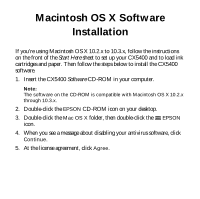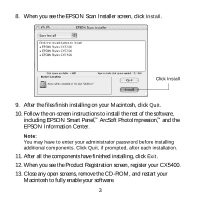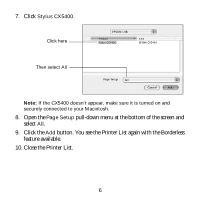Epson CX5400 EPSON Software Installation Instructions (OS X) - Page 2
When the Software Installation screen appears, click, Enter your administrator password, if necessary
 |
UPC - 010343848412
View all Epson CX5400 manuals
Add to My Manuals
Save this manual to your list of manuals |
Page 2 highlights
6. When the Software Installation screen appears, click Install. Click Install 7. Enter your administrator password, if necessary, and click OK. 2

2
6.
When the Software Installation screen appears, click
Install
.
7.
Enter your administrator password, if necessary, and click
OK
.
Click
Install