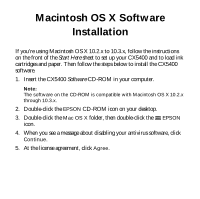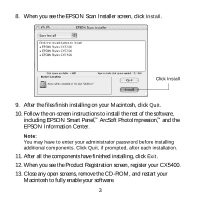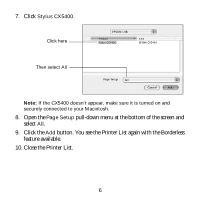Epson CX5400 EPSON Software Installation Instructions (OS X) - Page 4
Adding the Stylus CX5400 to the Printer List, Connect the square end of the USB cable to the CX5400
 |
UPC - 010343848412
View all Epson CX5400 manuals
Add to My Manuals
Save this manual to your list of manuals |
Page 4 highlights
Adding the Stylus CX5400 to the Printer List 1. Make sure your CX5400 is turned on. 2. Remove the sticker from the USB port on the side of the CX5400. 3. Connect the square end of the USB cable to the CX5400, then connect the flat end to any available USB port on your Macintosh. USB cable 4

4
Adding the Stylus CX5400 to the Printer List
1.
Make sure your CX5400 is turned on.
2.
Remove the sticker from the USB port on the side of the CX5400.
3.
Connect the square end of the USB cable to the CX5400, then connect
the flat end to any available USB port on your Macintosh.
USB cable