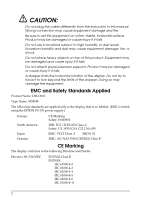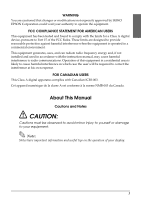Epson DM-D210 Installation Manual - Page 9
Assembling
 |
View all Epson DM-D210 manuals
Add to My Manuals
Save this manual to your list of manuals |
Page 9 highlights
English Assembling Attaching to the IR series The DM-D210 can be attached directly to the IR series using the "DM-D pole unit for IR" (DP-504). Required items The following items are used to attach the DM-D210 to the IR series. These items are packed with the "DM-D pole unit for IR" (DP-504). base fixing screws support A support B (for extension) Assembling steps 1. Pass the cable for the DM-D210 through support A, and attach support A to the DM-D210. When using support B for extension, insert the tab on support B into the hole on support A until you feel it click. When using support B for extension 7

7
English
Assembling
Attaching to the IR series
The DM-D210 can be attached directly to the IR series using the “DM-D
pole unit for IR” (DP-504).
Required items
The following items are used to attach the DM-D210 to the IR series.
These items are packed with the “DM-D pole unit for IR” (DP-504).
Assembling steps
1.
Pass the cable for the DM-D210 through support A, and attach
support A to the DM-D210.
When using support B for extension, insert the tab on support B
into the hole on support A until you feel it click.
base
fixing screws
support B
(for extension)
support A
When using support B for
extension