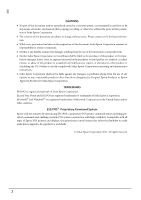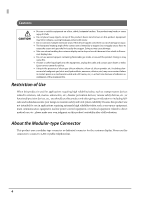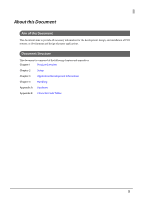7
Contents
■
For Safety
..................................................................................................................................
3
Key to Symbols
....................................................................................................................................................................
3
Warnings
...............................................................................................................................................................................
3
Cautions
.................................................................................................................................................................................
4
■
Restriction of Use
....................................................................................................................
4
■
About the Modular-type Connector
....................................................................................
4
■
About this Document
.............................................................................................................
5
Aim of this Document
......................................................................................................................................................
5
Document Structure
.........................................................................................................................................................
5
■
Contents
....................................................................................................................................
7
Product Overview
............................................................................................
9
■
Product Overview
...................................................................................................................
9
Features
.................................................................................................................................................................................
9
■
Product Information
............................................................................................................
11
Parts Name
.........................................................................................................................................................................
11
Options
................................................................................................................................................................................
13
■
System Configuration
..........................................................................................................
14
Connection Patterns
.......................................................................................................................................................
14
Connecting a TM Printer and Option
........................................................................................................................
18
■
Product Specifications
........................................................................................................
20
Specifications
.....................................................................................................................................................................
20
Dimensional Drawing
.....................................................................................................................................................
21
■
Options
...................................................................................................................................
22
DP-501
..................................................................................................................................................................................
22
DP-502
..................................................................................................................................................................................
23
DP-503
..................................................................................................................................................................................
25
Power Supply Unit (PS-180)
..........................................................................................................................................
26
Setup
...............................................................................................................
27
■
Flow of Setup
........................................................................................................................
27
■
Choosing the Installation Method
....................................................................................
28
■
Precautions for Installation
................................................................................................
29
■
Installing the Customer Display
........................................................................................
30
Attaching to DP-501
........................................................................................................................................................
30
Attaching to DP-502 (TM-H6000 series / TM-U675)
............................................................................................
36
Attaching to DP-502 (TM-U950)
.................................................................................................................................
42
Attaching to DP-503 (TM-H5000II)
.............................................................................................................................
46