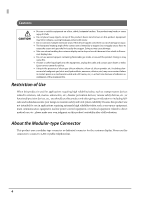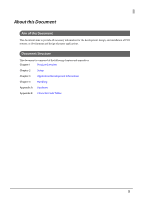Epson DM-D500 Technical Reference Guide - Page 8
Application Development Information, Handling, Hardware, Character Code Tables
 |
View all Epson DM-D500 manuals
Add to My Manuals
Save this manual to your list of manuals |
Page 8 highlights
■ Setting the DIP Switches...48 ■ Checking the DM-D500 Operation 51 Self-test...51 Application Development Information 53 ■ How to Control the Customer Display 53 Selecting a Driver...53 ■ Software and Manuals...55 Drivers...55 Download...56 ■ Storing and Retrieving Graphics 57 OPOS ...57 APD ...57 ESC/POS ...57 Handling ...59 ■ Precautions for Handling...59 ■ Turning and Tilting the Display 59 Hardware ...61 ■ Interface Signal Wiring Block Diagram 61 ■ Data Flow ...62 Stand-alone Connection...62 Pass-through Connection...63 Y Connection...64 ■ Connectors ...65 DM-D500 (Connector)...65 DP-501 ...66 Character Code Tables 69 ■ Character Code Tables...69 8

8
■
Setting the DIP Switches
.....................................................................................................
48
■
Checking the DM-D500 Operation
...................................................................................
51
Self-test
................................................................................................................................................................................
51
Application Development Information
......................................................
53
■
How to Control the Customer Display
..............................................................................
53
Selecting a Driver
.............................................................................................................................................................
53
■
Software and Manuals
.........................................................................................................
55
Drivers
..................................................................................................................................................................................
55
Download
...........................................................................................................................................................................
56
■
Storing and Retrieving Graphics
.......................................................................................
57
OPOS
....................................................................................................................................................................................
57
APD
.......................................................................................................................................................................................
57
ESC/POS
..............................................................................................................................................................................
57
Handling
........................................................................................................
59
■
Precautions for Handling
....................................................................................................
59
■
Turning and Tilting the Display
.........................................................................................
59
Hardware
.......................................................................................................
61
■
Interface Signal Wiring Block Diagram
............................................................................
61
■
Data Flow
...............................................................................................................................
62
Stand-alone Connection
...............................................................................................................................................
62
Pass-through Connection
.............................................................................................................................................
63
Y Connection
.....................................................................................................................................................................
64
■
Connectors
............................................................................................................................
65
DM-D500 (Connector)
....................................................................................................................................................
65
DP-501
.................................................................................................................................................................................
66
Character Code Tables
..................................................................................
69
■
Character Code Tables
.........................................................................................................
69