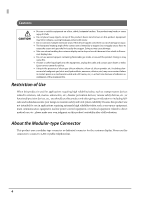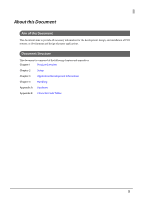Epson DM-D500 Technical Reference Guide - Page 9
Product Overview, Features, Display, Installation
 |
View all Epson DM-D500 manuals
Add to My Manuals
Save this manual to your list of manuals |
Page 9 highlights
Chapter 1 Product Overview Product Overview This chapter describes the features and specifications of this product. Product Overview This is a customer display capable of displaying kanji characters. By using an installation option, it can be attached to a system or installed on a countertop. 1 Installed on a countertop using the optional DP-501 (dedicated stand) Attached to a TM printer using the optional DP-502 (DM-D pole unit for TM printers) Features The DM-D500 has the following features. Display • Dot matrix display with 256 columns x 64 lines. It allows for multi-colored expressions with kanji characters, shop logo and so on. Kanji character: 16 columns x 4 lines (character size of 16x16 dots) Alphanumeric character: 32 columns x 4 lines (when character size is 8x16 dots) • Vacuum fluorescent display. It allows for wide viewing angle and good legibility in both well-lit and dark locations. In addition, the vacuum fluorescent display has a long life. (Avoid continuously turning on the same dot for long periods of time as it may cause luminance degradation) • Green display color with adjustable brightness. • NV memory to store and display graphics. Installation • When attached to the optional DP-501 (dedicated stand), it can be installed stand-alone on a countertop. • By using the optional DP-502 (DM-D pole unit for TM printers), it can be attached to a TM printer. (For details, see "Connecting a TM Printer and Option" on page 18) 9