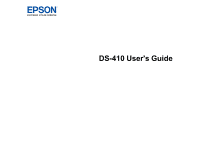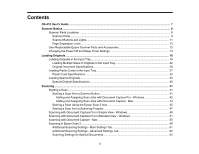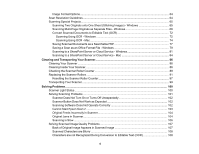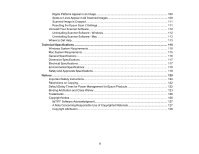5
Ripple Patterns Appear in an Image
............................................................................................
109
Spots or Lines Appear in All Scanned Images
.............................................................................
109
Scanned Image is Cropped
.........................................................................................................
111
Resetting the Epson Scan 2 Settings
..........................................................................................
111
Uninstall Your Scanner Software
......................................................................................................
112
Uninstalling Scanner Software - Windows
...................................................................................
112
Uninstalling Scanner Software - Mac
...........................................................................................
113
Where to Get Help
............................................................................................................................
113
Technical Specifications
........................................................................................................................
115
Windows System Requirements
......................................................................................................
115
Mac System Requirements
..............................................................................................................
115
General Specifications
.....................................................................................................................
116
Dimension Specifications
.................................................................................................................
117
Electrical Specifications
...................................................................................................................
117
Environmental Specifications
...........................................................................................................
118
Safety and Approvals Specifications
................................................................................................
119
Notices
.....................................................................................................................................................
120
Important Safety Instructions
............................................................................................................
120
Restrictions on Copying
...................................................................................................................
122
Default Delay Times for Power Management for Epson Products
....................................................
122
Binding Arbitration and Class Waiver
...............................................................................................
123
Trademarks
......................................................................................................................................
126
Copyright Notice
...............................................................................................................................
126
libTIFF Software Acknowledgment
..............................................................................................
127
A Note Concerning Responsible Use of Copyrighted Materials
...................................................
127
Copyright Attribution
....................................................................................................................
128