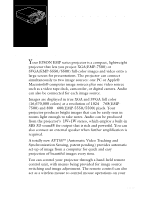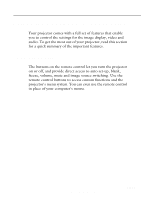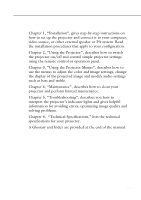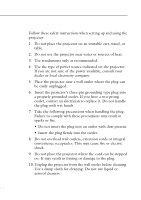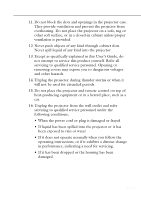Epson EMP-5550 Owners Manual - Page 15
Getting the Most Out of Your Projector, Remote control
 |
View all Epson EMP-5550 manuals
Add to My Manuals
Save this manual to your list of manuals |
Page 15 highlights
Getting the Most Out of Your Projector Your projector comes with a full set of features that enable you to control the settings for the image display, video and audio. To get the most out of your projector, read this section for a quick summary of the important features. Remote control The buttons on the remote control let you turn the projector on or off, and provide direct access to auto set-up, blank, freeze, volume, mute and image source switching. Use the remote control buttons to access custom functions and the projector's menu system. You can even use the remote control in place of your computer's mouse. s s s s s s Getting the Most Out of Your Projector ix

Getting the Most Out of Your Projector
■■■■■
■
ix
Getting the Most Out of Your Projector
Your projector comes with a full set of features that enable
you to control the settings for the image display, video and
audio. To get the most out of your projector, read this section
for a quick summary of the important features.
Remote control
The buttons on the remote control let you turn the projector
on or off, and provide direct access to auto set-up, blank,
freeze, volume, mute and image source switching. Use the
remote control buttons to access custom functions and the
projector's menu system. You can even use the remote control
in place of your computer's mouse.