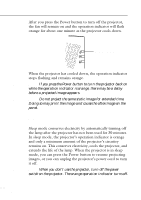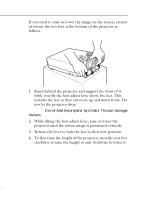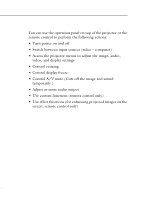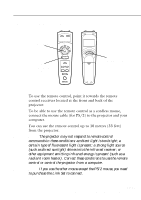Epson EMP-5550 Owners Manual - Page 46
Sleep Mode, and only a minimum amount of the projector's circuitry
 |
View all Epson EMP-5550 manuals
Add to My Manuals
Save this manual to your list of manuals |
Page 46 highlights
After you press the Power button to turn off the projector, the fan will remain on and the operation indicator will flash orange for about one minute as the projector cools down. operation indicator When the projector has cooled down, the operation indicator stops flashing and remains orange. ♦ Note: If you press the Power button to turn the projector back on while the operation indicator is orange, there may be a delay before a projected image appears. ♦ Note: Do not project the same static image for extended time. Doing so may print the image and cause the afterimage on the panel. Sleep Mode Sleep mode conserves electricity by automatically turning off the lamp after the projector has not been used for 30 minutes. In sleep mode, the projector's operation indicator is orange and only a minimum amount of the projector's circuitry remains on. This conserves electricity, cools the projector, and extends the life of the lamp. When the projector is in sleep mode, you can press the Power button to resume projecting images, or you can unplug the projector's power cord to turn it off. ♦ Note: When you don't use the projector, turn off the power switch on the projector. The orange operation indicator turns off. s s s s s 24