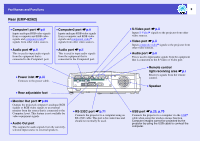Epson EMP-82e User Manual - Page 10
Manage users with password protect - locked
 |
View all Epson EMP-82e manuals
Add to My Manuals
Save this manual to your list of manuals |
Page 10 highlights
Projector Features 5 Manage users with password protect You can set up a password to restrict the use of the projector. sp.26 Operation lock stops the use of all control panel buttons except for the Power button This can prevent your settings being changed by accident or on purpose, when using the projector at an event, at a school, and so on. sp.29

5
Projector Features
Manage users with password protect
You can set up a password to restrict the use of the projector.
s
p.26
Operation lock stops the use of all control panel buttons except for
the Power button
This can prevent your settings being changed by accident or on purpose,
when using the projector at an event, at a school, and so on.
s
p.29