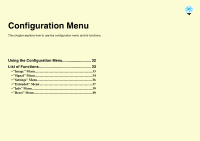Epson EMP-82e User Manual - Page 35
When the confirmation message is displayed, select, Yes., for about 7 seconds
 |
View all Epson EMP-82e manuals
Add to My Manuals
Save this manual to your list of manuals |
Page 35 highlights
Security functions 30 C When the confirmation message is displayed, select "Yes". The control panel buttons will be locked in accordance with the selected setting. There are two methods to cancel the projector's control panel lock. • Using remote control, change the "Settings" "Operation Lock" in the configuration menu to "Off" . • Hold down the projector's [Enter] button continuously for about 7 seconds, a message will be displayed and the lock will be cancelled.

30
Security functions
C
When the confirmation message is displayed, select
"Yes".
The control panel buttons will be locked in accordance with the
selected setting.
There are two methods to cancel the projector's control
panel lock.
•Using remote control, change the "Settings" -
"Operation Lock" in the configuration menu to "Off" .
•Hold down the projector's [Enter] button continuously
for about 7 seconds, a message will be displayed and the
lock will be cancelled.