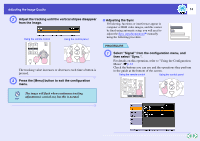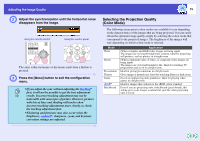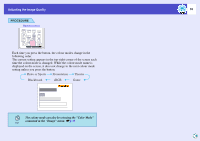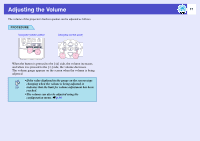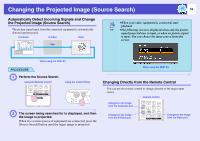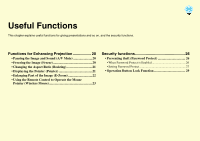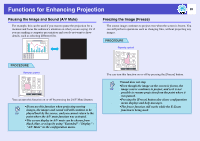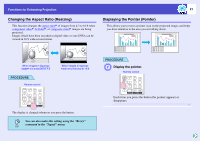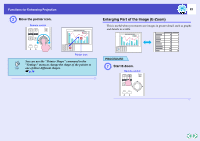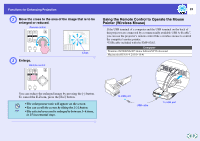Epson EMP-82e User Manual - Page 24
Useful Functions - password
 |
View all Epson EMP-82e manuals
Add to My Manuals
Save this manual to your list of manuals |
Page 24 highlights
Useful Functions This chapter explains useful functions for giving presentations and so on, and the security functions. Functions for Enhancing Projection 20 • Pausing the Image and Sound (A/V Mute 20 • Freezing the Image (Freeze 20 • Changing the Aspect Ratio (Resizing 21 • Displaying the Pointer (Pointer 21 • Enlarging Part of the Image (E-Zoom 22 • Using the Remote Control to Operate the Mouse Pointer (Wireless Mouse 23 Security functions 26 • Preventing theft (Password Protect 26 •When Password Protect is Enabled 26 •Setting Password Protect 27 • Operation Button Lock Function 29
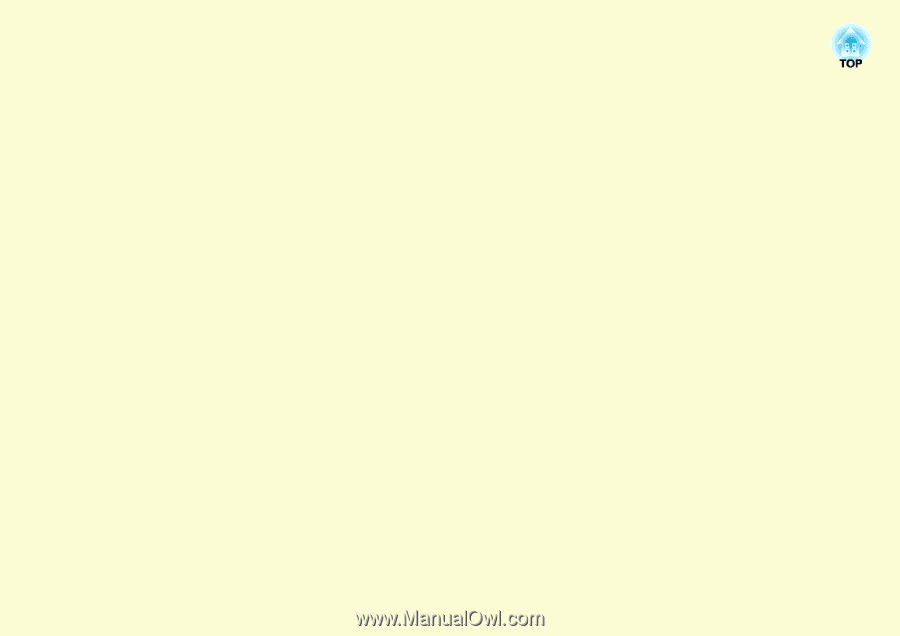
Useful Functions
This chapter explains useful functions for giving presentations and so on, and the security functions.
Functions for Enhancing Projection
.................
20
• Pausing the Image and Sound (A/V Mute)
.......................
20
• Freezing the Image (Freeze)
...............................................
20
• Changing the Aspect Ratio (Resizing)
...............................
21
• Displaying the Pointer (Pointer)
........................................
21
• Enlarging Part of the Image (E-Zoom)
.............................
22
• Using the Remote Control to Operate the Mouse
Pointer (Wireless Mouse)
....................................................
23
Security functions
...............................................
26
• Preventing theft (Password Protect)
.................................
26
•When Password Protect is Enabled
............................................
26
•Setting Password Protect
............................................................
27
• Operation Button Lock Function
......................................
29