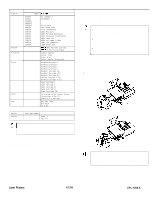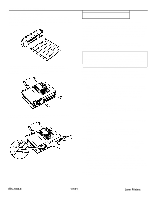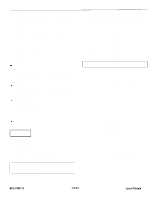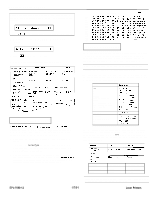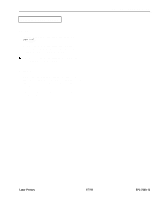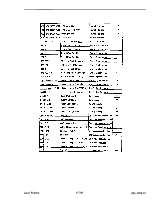Epson EPL-7000 Product Information Guide - Page 10
EPL-7000-10, Laser Printers - toner
 |
View all Epson EPL-7000 manuals
Add to My Manuals
Save this manual to your list of manuals |
Page 10 highlights
EPL-7000 LASER PRINTER [S] STANDBY MODE When both CH P and CH S remain off for about thirty minutes, the printer enters standby mode and this message appears. press any panel button or send data to warm up the printer. You can turn off the standby mode by setting the SelecType Level 2 STANDBY option to DISABLE. [E] START UP ERROR If this message appears when you turn on the printer, the power may have been turned off while the printer was performing a save or reset operation, To clear this error, press 1,1 or RESET to return the printer settings to their defaults. [W] TONER LOW The printer is almost out of toner. When you see this message, you can still print up to 25 more pages. The imaging cartridge must be replaced soon. [El TONER OUT The imaging cartridge must be replaced. Replace the imaging cartridge as described in Chapter 6. [El TRAY SET AUTO XXX The paper size setting does not match the paper loaded in the specified paper cassette. The right column of the display indicates the expected paper size and the currently selected cassette. You can either change the paper size setting or load the correct paper size. After you correct the paper mismatch, press CONTINUE. [El TRAY SET OPT XXX The paper size setting does not match the paper loaded in the optional lower paper cassette. The right column of the display indicates the expected paper size. After you correct the paper mismatch, press CONTINUE. [El TRAY SET STD XXX The paper size setting does not match the paper loaded in the standard paper cassette. The right column of the display indicates the expected paper size. After you correct the paper mismatch, press CONTINUE. PI WAIT Printer is being reset after a START UP ERROR. PI WARMING UP Printer is warming up. SelecType The SelecType function on the printer control panel allows you to control many of the printer's functions. Use SelecType's menubased system to change your printer's configuration without using DIP switches and to select most font and print options without using software commands. Your application program may send printer commands that temporarily override the SelecType settings. If you are not getting the results you expect, check your application software settings. Note: New SelecType settings are in effect only until you turn off the printer, unless you save them with the Level 1 SYSTEM CONFIG option or the Level 2 P-CONFIG.SAVE option described later in this chapter. SelecType is divided into two levels as shown below. Level 1 contains everyday printing and font selection functions, and Level 2 contains functions that are less likely to be changed frequently, such as printer mode and printer configuration. A brief description of each main menu option follows. See SelecType Options later in this chapter for detailed descriptions of all SelecType options. Level 1 CH SELECT INPUT P-SIZE COPIES ORIENT. FONT STATUS SHEET SUB CONFIG. SYSTEM CONFIG. Level 2 TEST PRINT CH CONFIG MEMORY SHARE CH TIMEOUT AUTO CONT. BEEPER P-CONFIG. SAVE FACTORY RESET VERSION STANDBY Note: See the Quick Reference Card at the back of this manual for a map of SelecType menus and options. SelecType Level 1 functions CH SELECT Selects the parallel (P) or serial (S) channel when you have set up both interfaces. INPUT Selects the standard or optional paper cassette. P-SIZE Paper size. Specifies the size of paper. COPIES Selects the number of copies to be printed. ORIENT. Orientation. Selects portrait (vertical) or landscape (horizontal) printing orientation. FONT Selects one of the available fonts. STATUS SHEET Prints a report listing the current printer settings. SUB CONFIG. Subconfiguration. Depending on the printer mode, controls such features as symbol set and number of text lines. SYSTEM CONFIG System configuration. Saves Level 1 settings, displays the amount of memory remaining, changes top and left offsets, and controls printing of complex pages. SelecType Level 2 functions TEST PRINT Prints two test patterns to check printer operation. CH CONFIG. Channel configuration. Sets up the operating mode, interface configuration, and the size of the printer's input buffer for each channel. MEMORY SHARE Memory share. Specifies the proportion of the printer's memory shared between channel S and P. CH TIMEOUT Channel time out. If no data is sent during the specified time period, the printer switches from one channel to the other. EPL-7000-10 1/7/91 Laser Printers