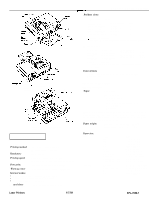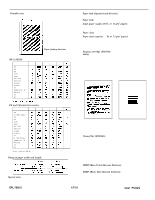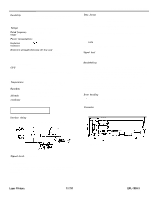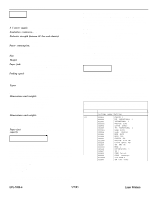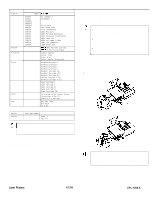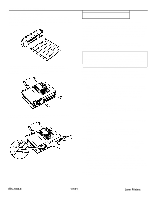Epson EPL-7000 Product Information Guide - Page 3
EPL-7000 LASER PRINTER, Interface Specifications
 |
View all Epson EPL-7000 manuals
Add to My Manuals
Save this manual to your list of manuals |
Page 3 highlights
Durability: 5 years or 180,000 sheets (3,000 per month X 60 months); whichever comes first. Electrical Voltage: 120 V model: 90 to 132 VAC Rated frequency range: 50 Hz to 60 Hz ± 3Hz Power consumption: Less than 550 W Insulation resistance: 2 MR minimum Dielectric strength (between AC line and chassis): 120 V model can withstand 1500 VAC rms for one minute or 1650 VAC rms for one second. Controller hardware CPU 68000, 12.5 MHz RAM Standard: 0.5 MB (expandable up to 6 MB) Environmental Temperature: Humidity: Altitude: Levelness: Operation: 50° to 95° F (10 to 35" C) Storage: 32° to 95° F (0° to 35° C) Operation: 1.5 to 85 % RH Storage: 30 to 85 % RH 8200 feet (2500 meters) maximum Should be kept level Interface Specifications Interface timing The figure below shows the timing for the parallel interface. EPL-7000 LASER PRINTER Data format Word length: 7 or 8 bits Parity: none, odd or even Stop bits: 1 or 2 Printer ready protocol: enabled (DTR and XON/XOFF protocol set to ON.) The data format can be set using functions and menu options in SelecType. Baud rate 300, 600, 1200, 2400, 4800, 9600, 19,200 bits per second. Signal level RS-232C: Conforms to EIA Handshaking The printer's serial interface can use DTR (Data Terminal Ready) signal levels and XON/XOFF communication protocols either separately or in combination. When the vacant area for data in the input buffer drops to 128 bytes, the printer outputs an XOFF code or sets the DTR signal level to low (MARK, indicating that it cannot receive more data). Once the vacant area for data in the buffer recovers to 256 bytes, the printer outputs an XON code or sets the DTR flag to high (SPACE), indicating that it is again ready to receive data. Error handling A l character is printed if a parity error, framing error, or over-run error is detected.- Connector D-sub 25-pin connector Signal level: TTL compatible Serial interface The printer's resident serial interface can be set for either RS-232C or RS-422 operation. These interfaces have the following characteristics. Laser Printers 1/7/91 \ Senal Interface i- Parallel Interface EPL-7000-3