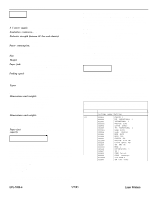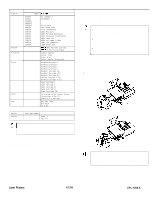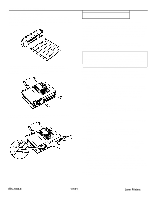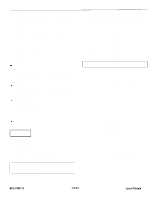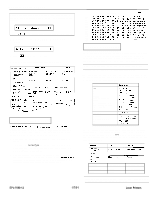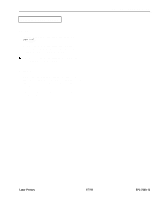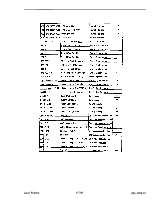Epson EPL-7000 Product Information Guide - Page 9
Laser Printers
 |
View all Epson EPL-7000 manuals
Add to My Manuals
Save this manual to your list of manuals |
Page 9 highlights
[El ILLEGAL CARD A card or cartridge in a particular slot cannot be read. The letter on the right side of the display indicates the slot containing the card or cartridge that cannot be read. To correct this error, take the printer off line and then press CONTINUE. If the error message remains, make sure the printer is off line and remove the card or cartridge. If the red CONTINUE light still flashes, press CONTINUE. PI INITIALIZE The printer is being initialized (reset) to the factory settings. [El INSUFF. MEMORY The printer has insufficient memory available for the task you have given it. To correct the error, press CONTINUE. If the message remains, press RESET or perform INITIALIZE as described in Chapter 2. This error can also be cleared by turning the printer off and back on again. However, it may be necessary to simplify the page you are trying to print or add more memory to the printer. See Appendix A for information on memory options. [El PAGE BUFFER FULL Text or graphics data has filled the printer's buffer and an incomplete page is ejected. Press CONTINUE to clear the error. You may need to add more memory to the printer. See Appendix A for information on memory options. Fl PAPER FEEDING The printer is feeding paper. [El PAPER JAM Paper is not being fed into the printer or paper is jammed inside the paper path. You need to open the printer and clear the jammed paper as described, later in this chapter. [El PAPER OUT There is no paper in the standard paper cassette and the optional lower paper cassette (if installed). Or, the paper set lever is in the manual position and you are not feeding pages correctly. Insert more paper into the selected paper cassette or manually feed a sheet of a paper into the printer. See Chapter 4 for more information on loading paper. [El PAPER OUT SET AUTO XXX There is no paper in any of the paper cassettes. The right column of the display prompts you to load the correct paper size into the paper cassette. [El PAPER OUT SET OPT XXX There is no paper in the optional lower paper cassette. The right column of the display prompts you to load the correct paper size into the paper tray of the lower paper cassette. [El PAPER OUT SET STD XXX There is no paper in the standard paper cassette. The right column of the display prompts you to load the correct paper size into the standard paper cassette. [El PAPER SIZE ERROR The paper size you selected with SelecType (or the default size if you have not selected a size) does not match the paper loaded in the selected paper cassette. Press CONTINUE to clear the error. Insert the correct paper or change the P-SIZE setting with SelecType as described in Chapter 3. PI PRINTING The printer has received data and is printing. Laser Printers 1/7/91 EPL-7000 LASER PRINTER [Sl PRINT STOP X/X The printer stops printing during a multi-copy print operation. Fl RAM Check X.X MB The printer is checking RAM (X.X = capacity). ISI READY The printer is ready to print. [El REINSERT CARD If this message appears on the display, YOU may have removed a font card or cartridge while the FEED light was still lit or while the printer was on line. To correct the error, make sure the printer is off line. Next, reinsert the card or cartridge into the correct slot and press CONTINUE. [El REMOVE CARD You may have inserted a font card or cartridge while the printer was on line or while the FEED light was on. Data still remains in the printer's buffer, To correct this error, take the printer off line. Then remove the card or cartridge and press CONTINUE. Before you reinsert the card or cartridge, make sure that all data in the buffer has been printed and that the printer is off line. If the FEED light is on, press FEED to print out the remaining data. [El RESELECT TRAY The optional lower paper cassette is not installed and the INPUT option is set to OPT or AUTO. Install the optional lower paper cassette and then press CONTINUE. If you decide not to use the optional lower paper cassette, simply press CONTINUE and paper is automatically selected from the standard paper cassette. ISI RESET The printer is being reset to the previous settings in the macro specified with LOAD MACRO option in SelecType Level 1. [Sl ROM Check The printer is checking ROM. [El SAVE MEMORY OVERFLOW If this message appears when you are trying to save a macro with the SAVE MACRO option in SelecType Level 1. the printer does not have enough memory to save any additional macros. To correct this error, delete unused macros using the DELETE MACRO option in SelecType Level 1. [El SERVICE REQ. CXXX A controller error has been detected. Write down the error number that appears in the right column of the display and turn off the printer. Turn the printer back on after a few seconds to see if the error message still appears. If it does, turn off the printer, unplug the power cord from the electrical outlet, and contact a qualified service person. [El SERVICE REQ. E00XX A print engine error has been detected. Write down the error number that appears in the right column of the display and turn off the printer. Turn the printer back on after a few seconds to see if the error message still appears. If it does, turn off the printer, unplug the power cord from the electrical outlet, and contact a qualified service person. [El SET FULL PRINT This message may appear when you are trying to print graphics or a mix of text and graphics. Press CONTINUE and then change the FULL PRINT setting in SelecType Level 1. See Chapter 3 for more information about setting this option. EPL-7000-9