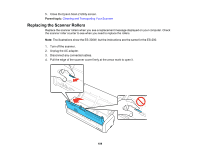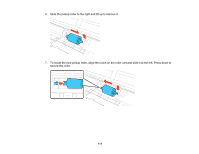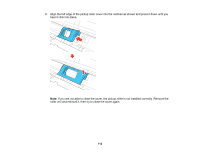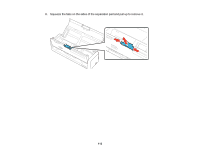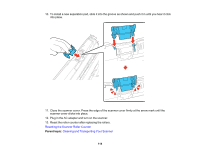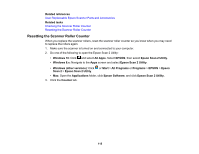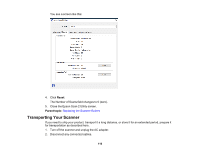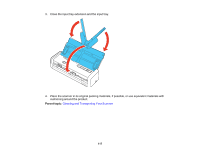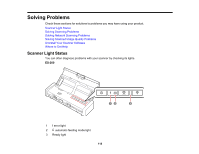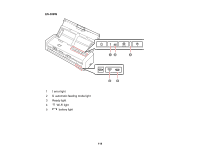Epson ES-200 Users Guide - Page 114
Resetting the Scanner Roller Counter, Cleaning and Transporting Your Scanner - separation pad
 |
View all Epson ES-200 manuals
Add to My Manuals
Save this manual to your list of manuals |
Page 114 highlights
10. To install a new separation pad, slide it into the groove as shown and push it in until you hear it click into place. 11. Close the scanner cover. Press the edge of the scanner cover firmly at the arrow mark until the scanner cover clicks into place. 12. Plug in the AC adapter and turn on the scanner. 13. Reset the roller counter after replacing the rollers. Resetting the Scanner Roller Counter Parent topic: Cleaning and Transporting Your Scanner 114
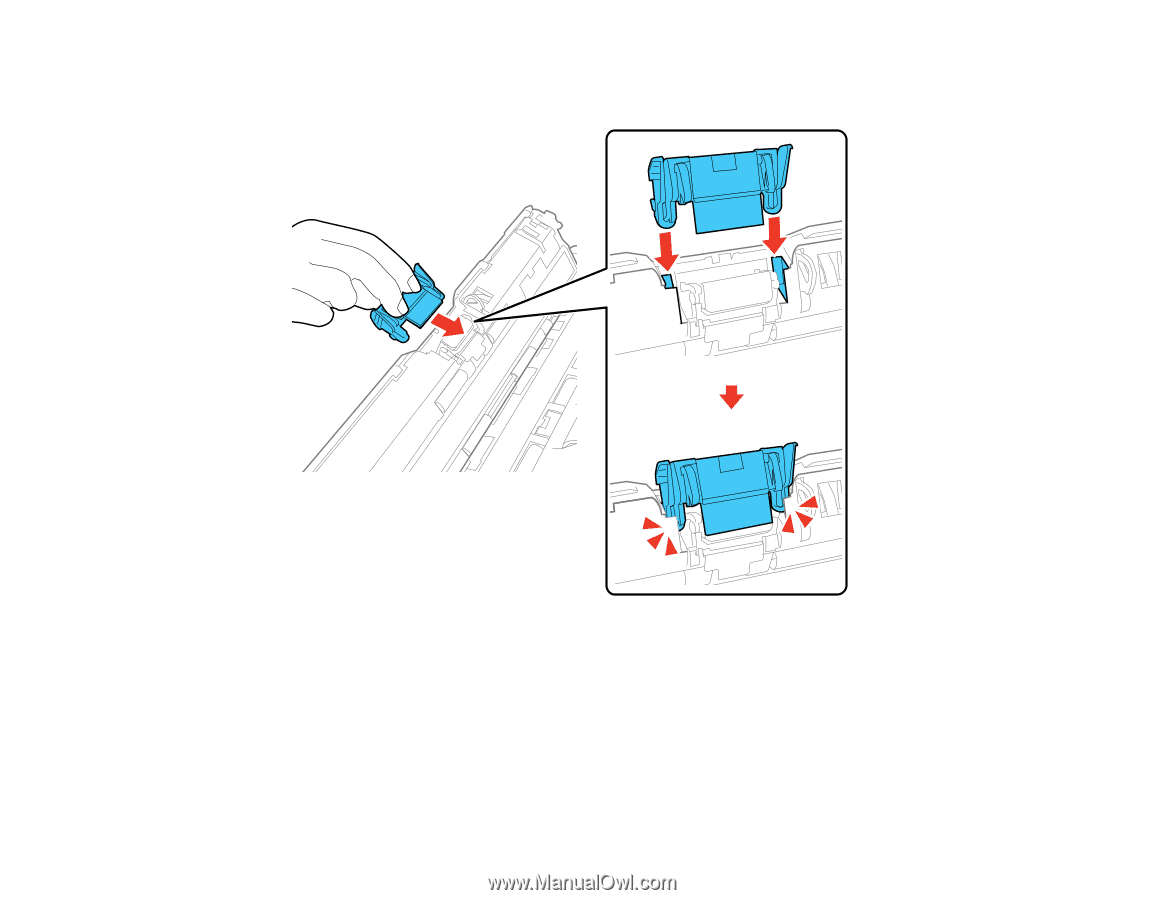
114
10. To install a new separation pad, slide it into the groove as shown and push it in until you hear it click
into place.
11. Close the scanner cover. Press the edge of the scanner cover firmly at the arrow mark until the
scanner cover clicks into place.
12. Plug in the AC adapter and turn on the scanner.
13. Reset the roller counter after replacing the rollers.
Resetting the Scanner Roller Counter
Parent topic:
Cleaning and Transporting Your Scanner