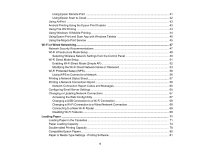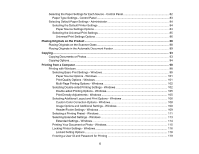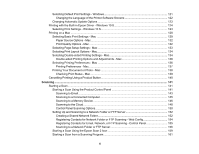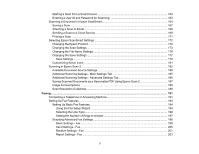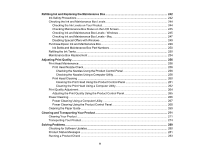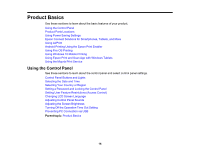9
Refilling Ink and Replacing the Maintenance Box
................................................................................
242
Ink Safety Precautions
.....................................................................................................................
242
Checking the Ink and Maintenance Box Levels
................................................................................
244
Checking the Ink Levels on Your Product
....................................................................................
244
Checking Maintenance Box Status on the LCD Screen
...............................................................
245
Checking Ink and Maintenance Box Levels - Windows
...............................................................
245
Checking Ink and Maintenance Box Levels - Mac
.......................................................................
247
Disabling Special Offers with Windows
.......................................................................................
249
Purchase Epson Ink and Maintenance Box
......................................................................................
249
Ink Bottle and Maintenance Box Part Numbers
...........................................................................
250
Refilling the Ink Tanks
......................................................................................................................
250
Maintenance Box Replacement
.......................................................................................................
254
Adjusting Print Quality
............................................................................................................................
256
Print Head Maintenance
...................................................................................................................
256
Print Head Nozzle Check
.............................................................................................................
256
Checking the Nozzles Using the Product Control Panel
.........................................................
256
Checking the Nozzles Using a Computer Utility
......................................................................
258
Print Head Cleaning
....................................................................................................................
260
Cleaning the Print Head Using the Product Control Panel
......................................................
261
Cleaning the Print Head Using a Computer Utility
...................................................................
262
Print Quality Adjustment
...................................................................................................................
264
Adjusting the Print Quality Using the Product Control Panel
........................................................
265
Power Cleaning
................................................................................................................................
266
Power Cleaning Using a Computer Utility
....................................................................................
267
Power Cleaning Using the Product Control Panel
.......................................................................
268
Cleaning the Paper Guide
................................................................................................................
269
Cleaning and Transporting Your Product
.............................................................................................
271
Cleaning Your Product
.....................................................................................................................
271
Transporting Your Product
...............................................................................................................
274
Solving Problems
....................................................................................................................................
280
Checking for Software Updates
........................................................................................................
280
Product Status Messages
................................................................................................................
281
Running a Product Check
................................................................................................................
283