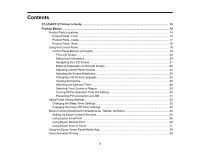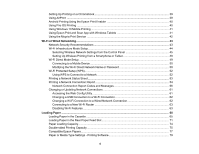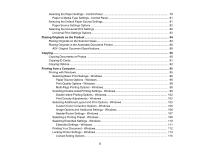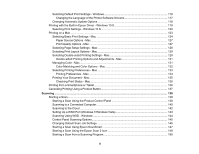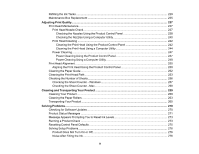4
Setting Up Printing on a Chromebook
................................................................................................
39
Using AirPrint
....................................................................................................................................
39
Android Printing Using the Epson Print Enabler
................................................................................
40
Using Fire OS Printing
.......................................................................................................................
40
Using Windows 10 Mobile Printing
....................................................................................................
41
Using Epson Print and Scan App with Windows Tablets
...................................................................
41
Using the Mopria Print Service
..........................................................................................................
42
Wi-Fi or Wired Networking
........................................................................................................................
43
Network Security Recommendations
.................................................................................................
43
Wi-Fi Infrastructure Mode Setup
.........................................................................................................
44
Selecting Wireless Network Settings from the Control Panel
........................................................
45
Setting Up Wireless Printing from a Smartphone or Tablet
............................................................
48
Wi-Fi Direct Mode Setup
....................................................................................................................
49
Connecting to a Mobile Device
......................................................................................................
50
Modifying the Wi-Fi Direct Network Name or Password
................................................................
50
Wi-Fi Protected Setup (WPS)
.............................................................................................................
52
Using WPS to Connect to a Network
.............................................................................................
52
Printing a Network Status Sheet
.........................................................................................................
53
Printing a Network Connection Report
...............................................................................................
54
Network Connection Report Codes and Messages
.......................................................................
56
Changing or Updating Network Connections
.....................................................................................
61
Accessing the Web Config Utility
...................................................................................................
61
Changing a USB Connection to a Wi-Fi Connection
......................................................................
62
Changing a Wi-Fi Connection to a Wired Network Connection
......................................................
62
Connecting to a New Wi-Fi Router
................................................................................................
63
Disabling Wi-Fi Features
...............................................................................................................
63
Loading Paper
...........................................................................................................................................
65
Loading Paper in the Cassette
...........................................................................................................
65
Loading Paper in the Rear Paper Feed Slot
.......................................................................................
71
Paper Loading Capacity
.....................................................................................................................
74
Double-sided Printing Capacity
..........................................................................................................
75
Compatible Epson Papers
..................................................................................................................
77
Paper or Media Type Settings - Printing Software
..............................................................................
79