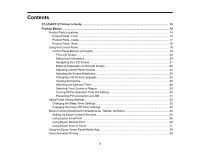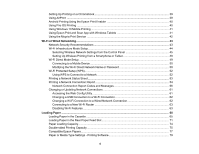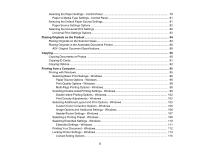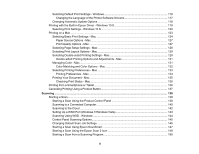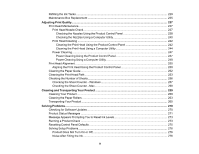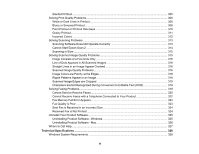8
Setting Up Contacts and Contact Groups
.........................................................................................
195
Setting Up Contacts Using the Product Control Panel
.................................................................
196
Creating a Contact
..................................................................................................................
196
Editing or Deleting a Contact
..................................................................................................
198
Creating a Contact Group
.......................................................................................................
199
Editing or Deleting a Contact Group
........................................................................................
201
Sending Faxes
.................................................................................................................................
202
Sending Faxes from the Product Control Panel
...........................................................................
202
Sending a Fax Using the Control Panel
..................................................................................
203
Fax Sending Options
..............................................................................................................
205
Sending a Fax at a Specified Time
.........................................................................................
207
Dialing Fax Numbers from a Connected Telephone
...............................................................
208
Sending Faxes Using the Fax Utility - Windows
..........................................................................
209
Sending Faxes Using the Fax Utility - Mac
..................................................................................
211
Receiving Faxes
...............................................................................................................................
214
Fax Reception
.............................................................................................................................
214
Receiving Faxes Automatically
...................................................................................................
215
Receiving Faxes Manually
...........................................................................................................
215
Receiving a Fax by Polling
..........................................................................................................
216
Saving and Viewing Received Faxes
..........................................................................................
217
Checking Fax Status
.......................................................................................................................
219
Printing Fax Reports
.........................................................................................................................
219
Fax Report Options
.....................................................................................................................
220
Refilling Ink and Replacing the Maintenance Box
................................................................................
221
Ink Safety Precautions
.....................................................................................................................
221
Checking the Ink and Maintenance Box Levels
................................................................................
223
Checking the Ink Levels on Your Product
....................................................................................
224
Checking Maintenance Box Status on the LCD Screen
...............................................................
224
Checking Ink and Maintenance Box Levels - Windows
...............................................................
225
Checking Ink and Maintenance Box Levels - Mac
.......................................................................
227
Disabling Special Offers with Windows
.......................................................................................
228
Purchase Epson Ink and Maintenance Box
......................................................................................
229
Ink Bottle and Maintenance Box Part Numbers
...........................................................................
229