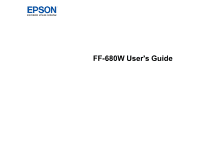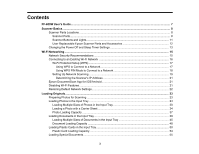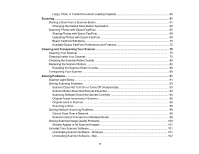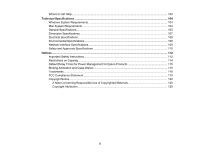3
Contents
FF-680W User's Guide
.................................................................................................................................
7
Scanner Basics
............................................................................................................................................
8
Scanner Parts Locations
......................................................................................................................
8
Scanner Parts
..................................................................................................................................
8
Scanner Buttons and Lights
...........................................................................................................
11
User Replaceable Epson Scanner Parts and Accessories
............................................................
12
Changing the Power Off and Sleep Timer Settings
............................................................................
13
Wi-Fi Networking
.......................................................................................................................................
15
Network Security Recommendations
.................................................................................................
15
Connecting to an Existing Wi-Fi Network
..........................................................................................
16
Wi-Fi Protected Setup (WPS)
........................................................................................................
17
Using WPS to Connect to a Network
.........................................................................................
17
Using WPS PIN Mode to Connect to a Network
........................................................................
18
Setting Up Network Scanning
........................................................................................................
19
Determining the Scanner's IP Address
.....................................................................................
21
Epson DocumentScan App for iOS/Android
.......................................................................................
21
Disabling Wi-Fi Features
....................................................................................................................
21
Restoring Default Network Settings
....................................................................................................
22
Loading Originals
......................................................................................................................................
23
Preparing Photos for Scanning
..........................................................................................................
23
Loading Photos in the Input Tray
........................................................................................................
24
Loading Multiple Sizes of Photos in the Input Tray
........................................................................
30
Loading a Photo with a Carrier Sheet
............................................................................................
34
Photo Loading Capacity
................................................................................................................
37
Loading Documents in the Input Tray
.................................................................................................
39
Loading Multiple Sizes of Documents in the Input Tray
.................................................................
45
Document Loading Capacity
.........................................................................................................
48
Loading Plastic Cards in the Input Tray
..............................................................................................
50
Plastic Card Loading Capacity
.......................................................................................................
54
Loading Special Documents
...............................................................................................................
55