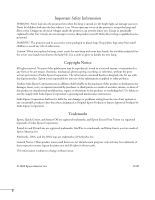5
Multi-screen Color Adjustment . . . . . . . . . . . . . . . . . . . . . .61
Projector Menu and Options List . . . . . . . . . . . . . . . . . . . . . 62
5
Managing Projectors
. . . . . . . . . . . . . . . . . . . . . . . . . 65
Connecting to a Wired Network . . . . . . . . . . . . . . . . . . . . .65
Using Projector E-mail Alerts . . . . . . . . . . . . . . . . . . . . . . . . 67
6
Maintaining the Projector
. . . . . . . . . . . . . . . . . . . 69
Cleaning the Lens . . . . . . . . . . . . . . . . . . . . . . . . . . . . . . . . . 70
Cleaning the Projector Case . . . . . . . . . . . . . . . . . . . . . . . . . 70
Cleaning the Air Filter . . . . . . . . . . . . . . . . . . . . . . . . . . . . . 70
Replacing the Air Filter. . . . . . . . . . . . . . . . . . . . . . . . . . . . . 73
Replacing the Lamp . . . . . . . . . . . . . . . . . . . . . . . . . . . . . . .74
Resetting the Lamp Timer . . . . . . . . . . . . . . . . . . . . . . . 77
Checking Lamp Usage . . . . . . . . . . . . . . . . . . . . . . . . . . 78
Replacing the Batteries . . . . . . . . . . . . . . . . . . . . . . . . . . . . . 78
Transporting the Projector . . . . . . . . . . . . . . . . . . . . . . . . . . 79
7
Solving Problems
. . . . . . . . . . . . . . . . . . . . . . . . . . . . 81
Using On-Screen Help . . . . . . . . . . . . . . . . . . . . . . . . . . . . . 82
Checking Projector Status. . . . . . . . . . . . . . . . . . . . . . . . . . . 83
What To Do When the Lights Flash . . . . . . . . . . . . . . .83
Solving Projector Operation Problems . . . . . . . . . . . . . . . . . 85
Solving Problems With the Image or Sound . . . . . . . . . . . . . 85
Solving Network Problems . . . . . . . . . . . . . . . . . . . . . . . . . . 91
Solving Problems With the Remote Control. . . . . . . . . . . . . 92
Where To Get Help . . . . . . . . . . . . . . . . . . . . . . . . . . . . . . . 93
Speak to a Support Representative . . . . . . . . . . . . . . . . . 93
A
Projector Installation
. . . . . . . . . . . . . . . . . . . . . . . . 95
Installation Guidelines . . . . . . . . . . . . . . . . . . . . . . . . . . . . .95
Security Features. . . . . . . . . . . . . . . . . . . . . . . . . . . . . . . . . . 96
Installing and Removing the Lens . . . . . . . . . . . . . . . . . . . . . 97
Removing the Lens. . . . . . . . . . . . . . . . . . . . . . . . . . . . . 97
Installing the Lens . . . . . . . . . . . . . . . . . . . . . . . . . . . . .98