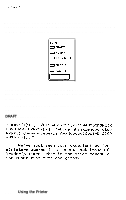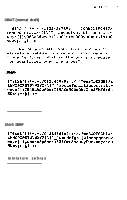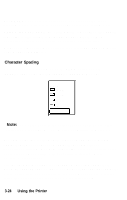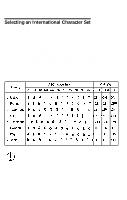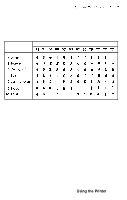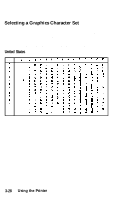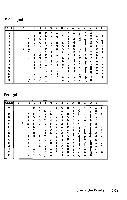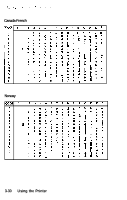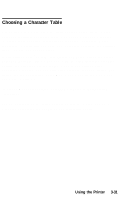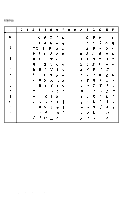Epson LQ-950 User Manual - Page 109
nti, %0AU6s0&6, bt4IOAUi5aaHil, Command Summary
 |
View all Epson LQ-950 manuals
Add to My Manuals
Save this manual to your list of manuals |
Page 109 highlights
In addition to the eight character sets shown above, the seven international character sets that follow can be selected with a software command: ESC R. For more information, see the Command Summary in Chapter 9. Country ASCII code hex 23 24 40 58 5C 5D 5E 60 78 7C 7D 7E 8 Japan 9 Norway IO Denmark II 11 Spain II 12 Latin America 13 Korea 64 Legal #Se[Y]A'{ : I * #nti,%0AU6s0&6 #$bt4IOAUi5aaHil #$dii;SiB t i ii 6 d #$biRi 6iliii6ti rtSerwl*'{ : 1 - X$fjO )) q t 0 a t = Once you set the DIP switches for a certain character set, that set remains valid even after you turn off, reset, or initialize the printer. However, software commands override the DIP switches settings until the commands are canceled or the printer is turned off, reset, or initialized. Using the Printer 3-27