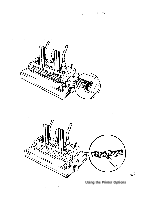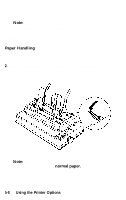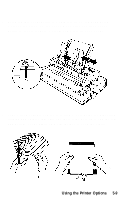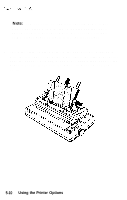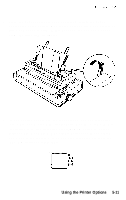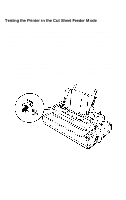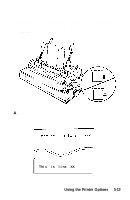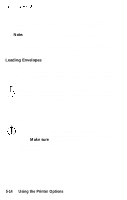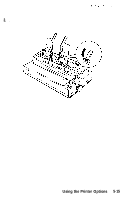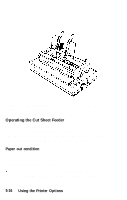Epson LQ-950 User Manual - Page 167
LOAD / EJECT, button to change
 |
View all Epson LQ-950 manuals
Add to My Manuals
Save this manual to your list of manuals |
Page 167 highlights
6. Push the paper set levers back until they clamp the paper against the guide rollers. The levers will not close completely if too much paper is used. If this happens, remove some paper from the stack and try again. 7. If you use the double-bin cut sheet feeder, you can select the paper bin number with the control panel on the printer. When the printer is on line, press the LOAD/EJECT button to change between bin 1 and bin 2. The printer beeps once if you select bin 1 and twice for bin 2. (You can also select the bin with the ESC EM software command.) LOAD / EJECT B1I1N) 1 0) II) BIN2 Using the Printer Options 5-11

6.
Push the paper set levers back until they clamp the paper
against the guide rollers. The levers will not close completely if
too much paper is used. If this happens, remove some paper
from the stack and try again.
7.
If you use the double-bin cut sheet feeder, you can select the
paper bin number with the control panel on the printer. When
the printer is on line, press
the
LOAD/EJECT
button to change
between bin 1 and bin 2. The printer beeps once if you select
bin 1 and twice for bin 2. (You can also select the bin with the
ESC EM software command.)
LOAD / EJECT
11)
BIN
1
0)
II)
BIN2
Using the Printer Options
5-11