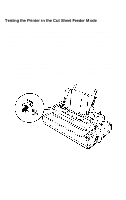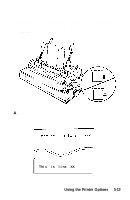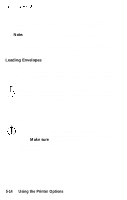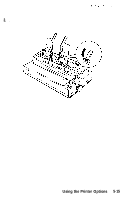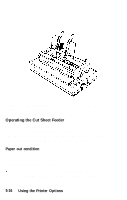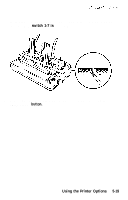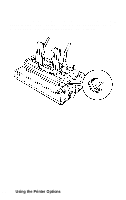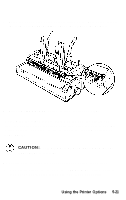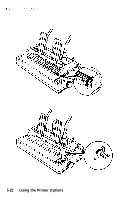Epson LQ-950 User Manual - Page 173
Control panel operation, Using the Printer Options, paper in the printer, press this button to eject
 |
View all Epson LQ-950 manuals
Add to My Manuals
Save this manual to your list of manuals |
Page 173 highlights
l When the specified paper bin is empty, the printer automatically goes off line and the PAPER OUT light goes on. To resume printing, add more paper and press the ON LINE button. Note: If you turn off your printer during the time the printer detects a paper out or paper jam condition, any data remaining in the printer's buffer is discarded. Control panel operation To operate the cut sheet feeder from the control panel when the printer is in the cut sheet feeder mode, first make sure that the printer is off line. LINE FEED When there is paper in the printer, press this button to feed the paper one line or hold it down to feed the paper continuously. FORM FEED When there is no paper in the printer, press this button to load the paper. (Note that paper loads automatically when you print.) When there is paper in the printer, press this button to eject the sheet without loading the next sheet. LOAD/EJECT When there is no paper in the printer, press this button to load the paper. (Note that paper loads automatically when you print.) When there is paper in the printer, press this button to eject the sheet. BIN 1 BIN 2 (LOAD/EJECT) When the printer is on line, press this button to select either bin 1 or bin 2 if you are using a double-bin cut sheet feeder. Using the Printer Options 5-17