Epson LX-86 User Manual - Page 12
Printer Location, Paper Feed Knob Installation
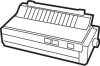 |
View all Epson LX-86 manuals
Add to My Manuals
Save this manual to your list of manuals |
Page 12 highlights
In addition to the items in the box, you need a cable and possibly an interface board. The cable connects the printer to your computer, and the interface board is necessary only for those computers that can't use the LX-86's Centronics® paralle1 interface. Your computer manual or your dealer will tell you which cable you need and whether or not you need a special interface. Printer Location Now that you have unpacked your printer, you should choose a suitable location for it. The main requirement, of course, is that the printer be close enough to your computer for the cable to reach. Also remember the following: l Use a grounded outlet, and do not use an adapter plug. l Avoid using electrical outlets that are controlled by wall switches. Accidentally turning off a switch can wipe out valuable information in your computer's memory and disrupt your printing. l Avoid using an outlet on the same circuit breaker with any large electrical machines or appliances. These can cause disruptive power fluctuations. l Keep your printer and computer away from base units for cordless telephones. l Protect the printer from direct sunlight, excessive heat, moisture, and dust. Make sure that it is not close to a heater or other heat source. Paper Feed Knob Installation Now that you have chosen where to set up your LX-86, the first and simplest piece to install is the paper feed knob, which you use to manually advance the paper-lust as you do on a typewriter. To install the knob, merely push it onto the shaft found in the hole on the right side of the printer. (See Figure l-2.) The shaft has one flat side that must be matched with the flat side of the hole in the knob. 4















