Epson LX-86 User Manual - Page 33
Chap 4-printer Control Codes, Ascii Codes
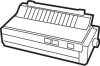 |
View all Epson LX-86 manuals
Add to My Manuals
Save this manual to your list of manuals |
Page 33 highlights
Chapter 4 Printer Control Codes The LX-86 printer is easy to use, especially with commercial software that has print control features. This chapter explains some of the basics of printer control and communications to help you understand how a computer communicates with your printer. This information should also help you understand the terms used in your software or computer manual. If you are an advanced user or a programmer, you may want to turn to Appendix C, which has a full summary of all the Ix-86 commands. ASCII Codes When you write a document with a word processing program, you press keys with letters on them. When you send the document to a printer, it prints the letters on paper. The computer and the printer, however, do not use or understand letters of the alphabet. They function by manipulating numbers. Therefore, when you press the A key, for example, the computer sends a number to its memory. When the computer tells the printer to print that letter, it sends the number to the printer, which must then convert the number to a pattern of pins that will fire to print the dots that make up that letter. The numbers that computers and printers use are in binary form, which means that they use only the digits 0 and 1. In this manual, however, we use decimal numbers in our explanations because most users are more familiar with these numbers and because most programming languages and applications programs can use decimal numbers. The computer system or the program takes care of changing the decimal numbers to binary form for you. 27















