Epson LX-86 User Manual - Page 7
s, List - ribbon
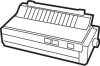 |
View all Epson LX-86 manuals
Add to My Manuals
Save this manual to your list of manuals |
Page 7 highlights
List of Figures l-l Printer parts 3 l-2 Paper feed knob installation 5 l-3 Ribbon cassette l-4 Print head assembly 6 l-5 Ribbon cassette installation 7 l-6 Ribbon placement 8 l-7 IX-86 ready for paper loading 9 l-8 Control panel 10 l-9 Test patterns 12 l-10 Cable connection 13 2-l Turning SelecType on 16 3-l A capital T 21 3-2 The three pitches of the LX-86 23 3-3 IX-86 dot matrix characters 24 6-l Emphasized and standard print 39 6-2 Double-strike and standard print 41 6-3 Double-width and standard characters 42 6-4 Italic and pica 44 6-5 The underline mode 45 6-6 Special graphics characters 51 7-1 Standard line spacing 56 8-l Grid for designing draft characters 60 8-2 Correct and incorrect designs 61 8-3 Design for character 62 8-4 Using the bottom eight rows 63 8-5 Grid for NLQ characters 66 8-6 Data numbers for one column 67 8-7 Arrow design and data numbers 68 9-l Pin labels 75 9-2 Calculating numbers for pin patterns 75 9-3 Designing in different densities 81 9-4 Arrow design 82 9-5 First line of arrow figure 82 9-6 Result of incorrect program 84 9-7 Pin patterns of incorrect program 85 D-l DIP switch location D-l vii















