Epson LX-86 User Manual - Page 35
Printer Codes, code that tells the printer that the inserted codes are not text or
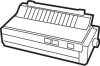 |
View all Epson LX-86 manuals
Add to My Manuals
Save this manual to your list of manuals |
Page 35 highlights
Printer Codes To take advantage of the many print features of the IX-86, you can use a software program that sends the correct codes or you can use another method to send codes. It's not possible to be as precise and specific as we would like in the rest of this chapter because the IX-86 works with so many different applications programs and computer systems. If we gave precise instructions on how to use your LX-86 with every one of them, this manual would fill at least four volumes and would have to be updated every month. We will, therefore, give you the general principles of how software communicates with your printer, plus several ways the codes of the LX-86 are used by applications programs such as word processing and business programs. With this information and possibly some help from your dealer or the manual for your applications program, you can take advantage of all the features of the LX-86 that you want to use. Incidentally, there is no standard terminology for software codes; thus, the terms in your software manual may be different from the ones we use here. In general there are three ways you send printer codes with commercial software: l Using SelecType, the feature described in Chapter 2. l Instructing the program during an installation or setup procedure so that you can then use codes that are typed in along with your text or numbers; we call these embedded codes. l Inserting LX-86 printer codes in your text along with a special code that tells the printer that the inserted codes are not text or data. There are three common formats for sending printer codes. Your applications software or its manual should tell you which one to use. l Decimal numbers-for example, 27 is the decimal number for the ESCape code, and 13 is the decimal number for a carriage return. l Hexadecimal numbers, in which the ESCape code is 1B and a carriage return is OD. You don't have to understand hexadecimal numbers to use them. If your software calls for hex numbers, just consult Appendix B or the Quick Reference Card for the appropriate number. 29















