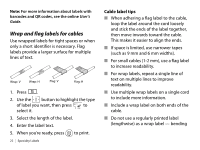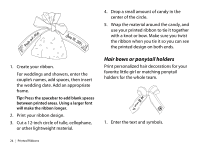Epson LabelWorks LW-700 Quick Start and Warranty - Page 23
Specialty Labels, Equipment management labels
 |
View all Epson LabelWorks LW-700 manuals
Add to My Manuals
Save this manual to your list of manuals |
Page 23 highlights
Specialty Labels You can use custom label formats and tapes for equipment management, cables, iron-on labels, custom ribbons, and other applications. See the online User's Guide for instructions on using all the specialty formats available. Following are some applications for special label formats and tapes: ■ Label file folders with specialty folder tab tapes ■ Label your cables and wires . ■ Use flag labels to identify key rings ■ Use reflective labels on bike helmets, bikes, skateboards, or other gear ■ Use glow-in-the-dark labels to locate light switches or circuit breakers in the dark. 20 | Specialty Labels ■ Use iron-on tape to label children's clothing ■ Create custom ribbons to personalize crafts and gifts Equipment management labels The equipment management label format provides two columns of 4 lines each and default text, for example: Product Name Admin No. Date Department PC KDB-01001 1/15/2014 Marketing You can modify the default text as necessary. 1. Press . 2. When you see Overwrite text on the display, press . The display shows a preview of the left block of text, which has 4 lines.