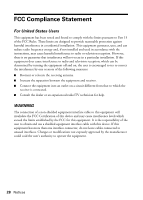Epson MovieMate 30s Quick Reference Guide - (Accolade Wireless Audio Set ) - Page 24
Problems and Solutions, No Sound, Poor Sound Quality
 |
View all Epson MovieMate 30s manuals
Add to My Manuals
Save this manual to your list of manuals |
Page 24 highlights
Problems and Solutions No Sound ■ Make sure that the transmitter is turned on. ■ Try adjusting the volume on your home theater system. If you've connected the Wireless Audio Set to a pair of unpowered speakers, adjust the volume control on the receiver. ■ Make sure that all of the audio cables are securely connected. ■ Make sure that your Epson MovieMate has been configured for your audio device as described on page 17. ■ Make sure that the settings on your audio system are configured correctly for the type of audio you are transmitting. See the documentation for your audio system for details. ■ The transmitter's batteries may not be installed correctly or may be low on power. To change the batteries, see page 7. Poor Sound Quality ■ Make sure that the transmitter and receiver are less than 19.7 feet (6 meters) apart and that there is direct line of sight between the antennas. ■ If the LINK lights are flashing, make sure that the transmitter and receiver are no further than 19.7 feet (6 meters) and that there is a direct line of sight between their antennas. ■ The transmitter's batteries may be low on power. To change the batteries, see page 7. 24 Solving Problems