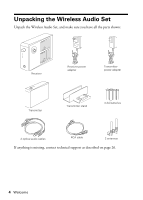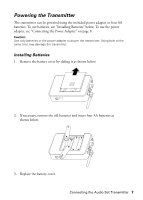Epson MovieMate 30s Quick Reference Guide - (Accolade Wireless Audio Set ) - Page 7
Powering the Transmitter, Installing Batteries
 |
View all Epson MovieMate 30s manuals
Add to My Manuals
Save this manual to your list of manuals |
Page 7 highlights
Powering the Transmitter The transmitter can be powered using the included power adapter or four AA batteries. To use batteries, see "Installing Batteries" below. To use the power adapter, see "Connecting the Power Adapter" on page 8. Caution: Use only batteries or the power adapter to power the transmitter. Using both at the same time may damage the transmitter. Installing Batteries 1. Remove the battery cover by sliding it as shown below. 2. If necessary, remove the old batteries and insert four AA batteries as shown below. 3. Replace the battery cover. Connecting the Audio Set Transmitter 7

Connecting the Audio Set Transmitter
7
Powering the Transmitter
The transmitter can be powered using the included power adapter or four AA
batteries. To use batteries, see “Installing Batteries” below. To use the power
adapter, see “Connecting the Power Adapter” on page 8.
Caution:
Use only batteries or the power adapter to power the transmitter. Using both at the
same time may damage the transmitter.
Installing Batteries
1.
Remove the battery cover by sliding it as shown below.
2.
If necessary, remove the old batteries and insert four AA batteries as
shown below.
3.
Replace the battery cover.