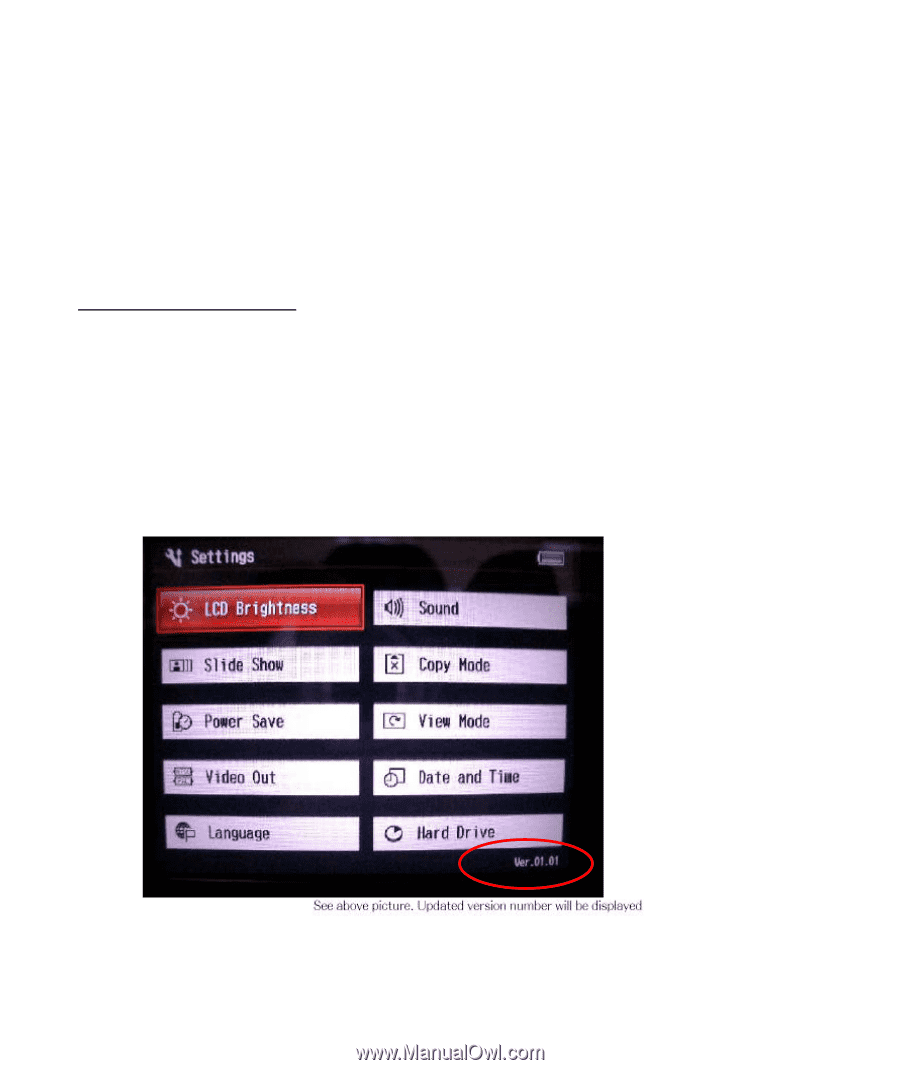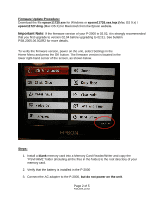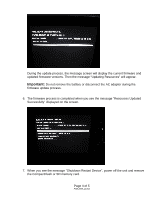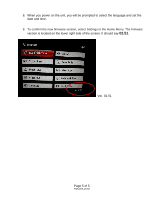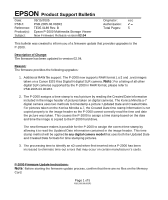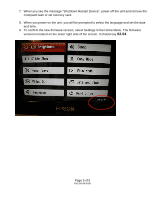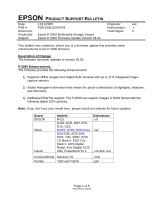Epson P-2000 Product Support Bulletin(s) - Page 12
Windows 98/ME/2000/XP Home/Pro - format
 |
UPC - 010343852112
View all Epson P-2000 manuals
Add to My Manuals
Save this manual to your list of manuals |
Page 12 highlights
To download and install the new firmware file, you will need the following: • Windows-based PC or Macintosh computer with Internet access • Operating Systems: Windows 98/ME/2000/XP Home/Pro • Operating Systems: Macintosh 9.1-9.2.2, OS 10.2 to 10.4.x • Memory Card Reader/Writer • 32MB or higher formatted Compact Flash or sD memory card (there must be no data on the card) • P-2000 battery installed (fully-charged battery recommended) • AC Adapter - the firmware update should be performed with the unit powered by its AC power adapter. Firmware Update Procedure: Download the file epson11467.exe for Windows or epson11468.sea.hqx for Macintosh from the Epson website. Important Note: If the firmware version of your P-2000 is 01.01, it is strongly recommended that you first upgrade to version 02.02 before upgrading to 02.04. See bulletin PSB.2005.03.001R4 for more details. To verify the firmware version, power on the unit, select Settings in the Home Menu and press the OK button. The firmware version is located in the lower right-hand corner of the screen, as shown below. Page 2 of 5 PSB.2005.06.002R2