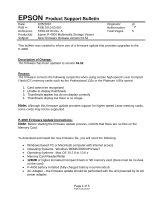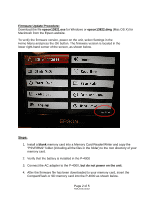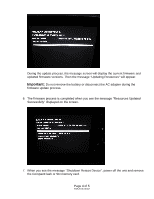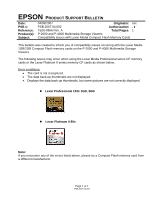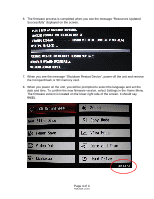Epson P4000 Product Support Bulletin(s) - Page 5
Above screen shot is an example only.
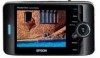 |
UPC - 010343856622
View all Epson P4000 manuals
Add to My Manuals
Save this manual to your list of manuals |
Page 5 highlights
8. When you power on the unit, you will be prompted to select the language and set the date and time. 9. To confirm the new firmware version, select Settings in the Home Menu. The firmware version is located on the lower right side of the screen. It should say 04.52. Note: Above screen shot is an example only. 04.52 Page 5 of 5 PSB.2010.03.002

8. When you power on the unit, you will be prompted to select the language and set the
date and time.
9. To confirm the new firmware version, select Settings in the Home Menu. The firmware
version is located on the lower right side of the screen. It should say
04.52
.
04.52
Note:
Above screen shot is an example only.
Page 5 of 5
PSB.2010.03.002