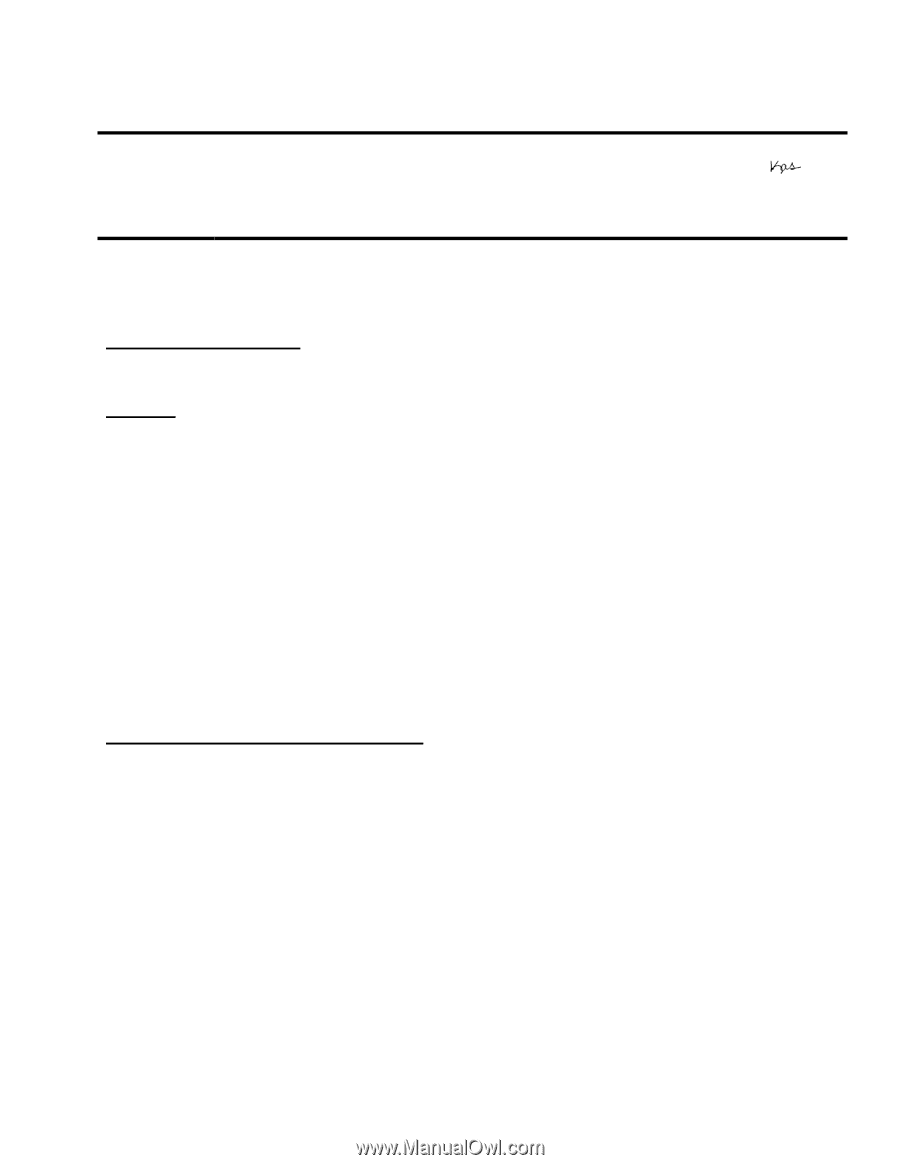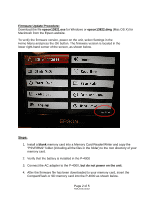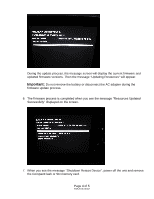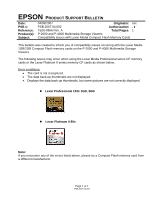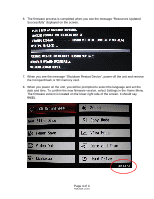Epson P4000 Product Support Bulletin(s) - Page 7
Product Support Bulletin - os
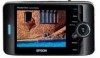 |
UPC - 010343856622
View all Epson P4000 manuals
Add to My Manuals
Save this manual to your list of manuals |
Page 7 highlights
EPSON Product Support Bulletin Date: PSB #: Reference: Product(s): Subject: 12/12/2005 PSB.2005.12.001 TE05-0578 Rev. A Epson P-4000 Multimedia Storage Viewer New Firmware Release version 04.51 Originator: JD Authorization: Total Pages: 4 This bulletin was created to inform you of a firmware update for the P-4000 multimedia viewer. The updated firmware provides certain upgrades as outlined below. Description of Change: The firmware has been updated to version 04.51. Reason: The firmware provides the following upgrades: 1. The new firmware provides support for 2GB SD memory cards. 2. Corrects a rotation issue that prevents JPEG images taken on PENTAX *ist D digital cameras from being rotated more than once. The rotation issue may also occur on other digital cameras that store large amounts of data (i.e. image thumbnail and other proprietary information) in the file header, such as the PENTAX *ist DL and Canon EOS 10D. 3. When sending a print job with a selected paper size that is not supported by the attached printer, the viewer will prompt the user to select a supported paper size. 4. Fixes an issue that occurs when the total replay time on an ASF movie file is displayed. When the seconds segment is set to zero (:00), the hour segment would be displayed incorrectly. The hour segment now displays correctly. P-4000 Firmware Update Instructions: Note: Before starting the firmware update process, confirm that there are no files on the Memory Card. To download and install the new firmware file, you will need the following: • Windows-based PC or Macintosh computer with Internet access • Operating Systems: Windows 98/ME/2000/XP Home/Pro • Operating Systems: Macintosh 9.1-9.2.2, OS 10.2 to 10.4.x • Memory Card Reader/Writer • 128MB or higher formatted Compact Flash or SD memory card (there must be no data on the card) • P-4000 battery installed (fully-charged battery recommended) • AC Adapter - the firmware update must be performed with the unit powered by its AC power adapter. Page 1 of 4 PSB.2005.12.001