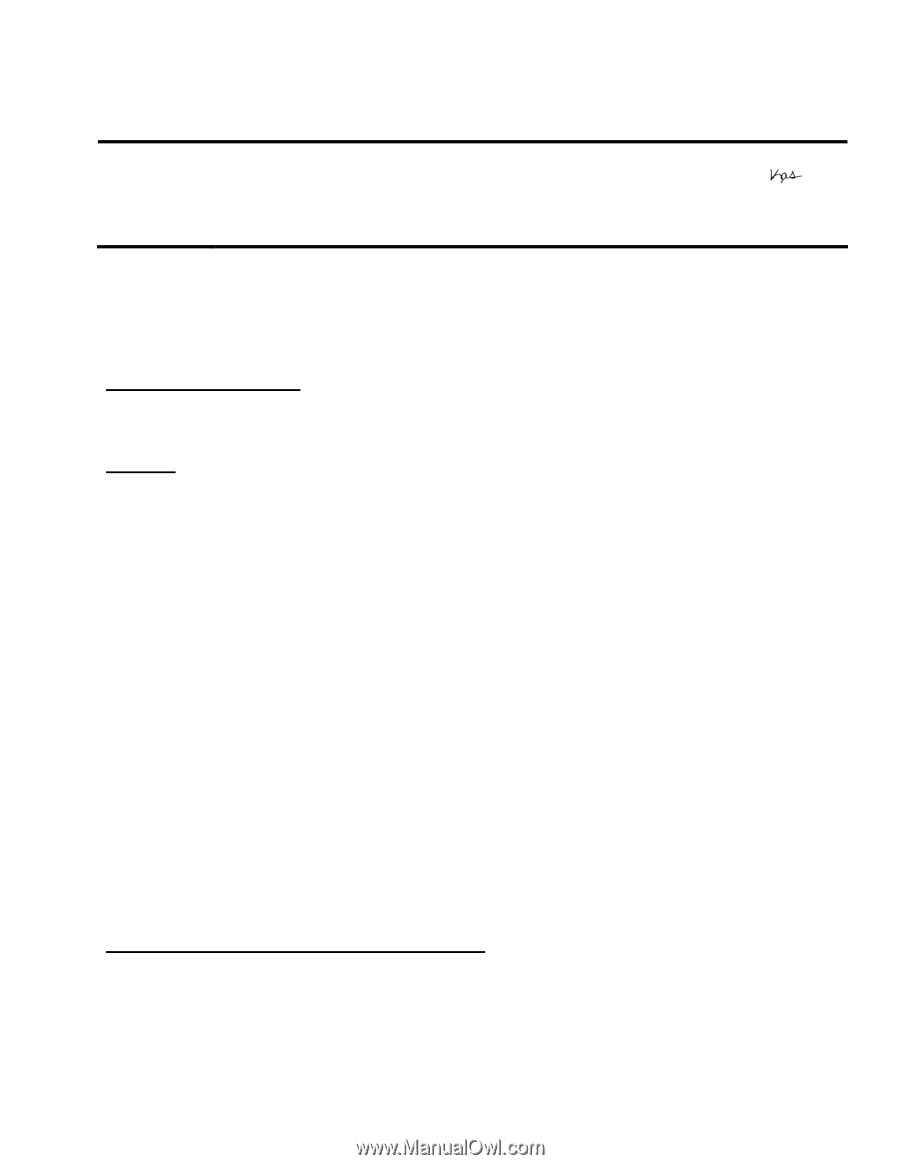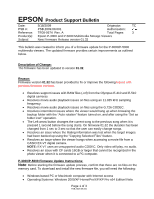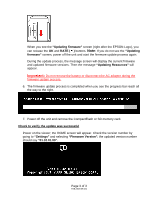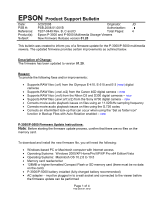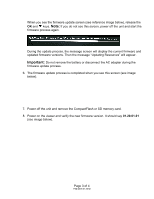Epson P5000 Product Support Bulletin(s) - Page 1
Epson P5000 - Digital AV Player Manual
 |
UPC - 010343860483
View all Epson P5000 manuals
Add to My Manuals
Save this manual to your list of manuals |
Page 1 highlights
EPSON Product Support Bulletin Date: 5/18/2009 Originator: TC PSB #: PSB.2009.09.001 Authorization: Reference: TE08-0674 Rev. A Total Pages: 3 Product(s): Epson P-3000 and P-5000 Multimedia Storage Viewers Subject: New Firmware Release version 01.32 This bulletin was created to inform you of a firmware update for the P-3000/P-5000 multimedia viewers. The updated firmware provides certain improvements as outlined below. Description of Change: The firmware has been updated to version 01.32. Reason: Firmware version 01.32 has been provided to fix or improve the following issues with previous firmware versions. • Resolves support issues with RAW files (.orf) from the Olympus E-410 and E-510 digital cameras • Resolves movie audio playback issues on files using an 11.025 kHz sampling frequency. • Resolves movie audio playback issues on files using the G.726 CODEC. • Resolves intermittent issues where the viewer would hang up when browsing the backup folder with the "Auto rotation" feature turned on, and after using the "Set as folder icon" operation. • The Left arrow button changes the current song to the previous song when it is pressed 1 second before the song starts. On firmware 01.32 the duration has been changed from 1 sec to 3 sec so that the user can easily change songs. • Resolves an issue where the Rating information was lost when the target images had been backed up using the "Copying Selected Files" feature. • Resolves an issue where the viewer hangs when accessing a movie file from a CASIO EX-V7 digital camera. NOTE: EX-V7 uses an unsupported audio CODEC. Only video will play, no audio. • Resolves an issue with CF cards 16GB or larger that cannot be recognized in the photo viewer when it is connected to a PC computer. P-3000/P-5000 Firmware Update Instructions: Note: Before starting the firmware update process, confirm that there are no files on the memory card. To download and install the new firmware file, you will need the following: • Windows-based PC or Macintosh computer with Internet access • Operating Systems: Windows 2000/XP Home/Pro/XP/XP Pro x64 Edition/Vista Page 1 of 3 PSB.2009.09.001