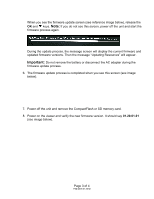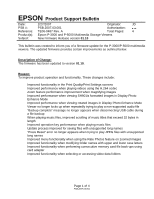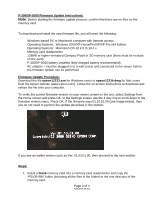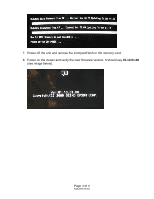Epson P5000 Product Support Bulletin(s) - Page 10
see image below.
 |
UPC - 010343860483
View all Epson P5000 manuals
Add to My Manuals
Save this manual to your list of manuals |
Page 10 highlights
7. Power off the unit and remove the CompactFlash or SD memory card. 8. Power on the viewer and verify the new firmware version. It should say 01.10.01.00 (see image below). Page 4 of 4 PSB.2007.03.001

Page 4 of 4
PSB.2007.03.001
7. Power off the unit and remove the CompactFlash or SD memory card.
8. Power on the viewer and verify the new firmware version. It should say
01.10.01.00
(see image below).