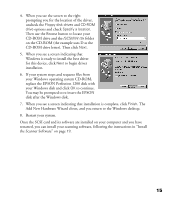Epson Perfection 1200S Scanner Basics - Page 24
Installing the SCSI Driver Software for the Macintosh - perfection 1200 u
 |
View all Epson Perfection 1200S manuals
Add to My Manuals
Save this manual to your list of manuals |
Page 24 highlights
6. In the Manufacturers list, click Adaptec. 7. In the SCSI Adapter list, click Adaptec AHA-294X/AHA-394X or AIC-78XX PCI SCSI Controller. 8. Click OK. If you see a prompt to install the Windows NT CD-ROM, insert it and click OK. 9. The necessary driver files are copied to your hard drive, then you see a prompt to restart your system. 10. Click Yes. Be sure to close any open windows and restart. Once the SCSI card and its software are installed on your computer, you can install your scanning software, following the instructions in “Install the Scanner Software” on page 19. Installing the SCSI Driver Software for the Macintosh Installing the SCSI driver software is easy—just follow the steps listed below: 1. Turn on your computer. Disable any anti-virus programs. 2. Insert the Macintosh EPSON Perfection 1200 CD-ROM in your drive. 3. If the EPSON window does not automatically open, double-click the EPSON CD-ROM icon on your desktop. 4. Double-click the EPSON icon in the EPSON Window. 17