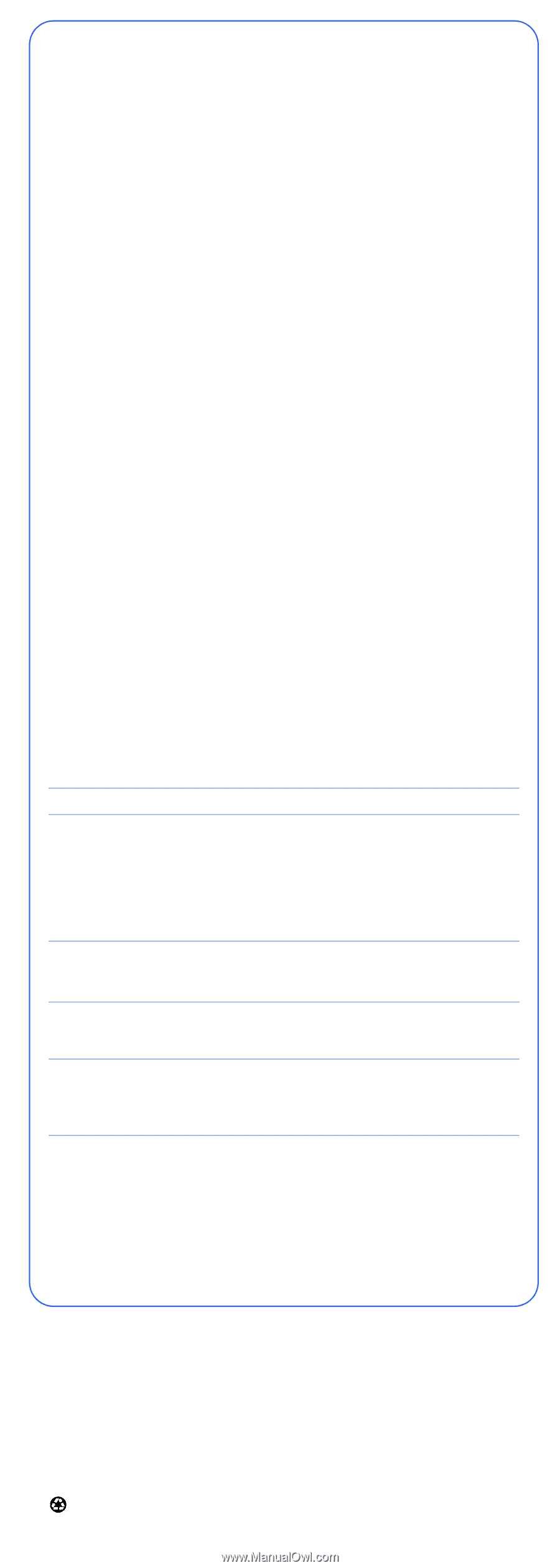Epson Perfection 1670 Photo Start Here Card - Page 8
Questions?
 |
View all Epson Perfection 1670 Photo manuals
Add to My Manuals
Save this manual to your list of manuals |
Page 8 highlights
Questions? Here's where to look for answers: On-Screen Reference Guide Double-click the Perfection 1670 Reference Guide icon on your desktop. (If you didn't install the guide, insert the scanner software CD-ROM in the CD-ROM or DVD drive. Click the Custom button, select Scanner Reference Guide, then click Install. On-Screen Help for Smart Panel and EPSON Scan Click the Help button or question mark that appears on the screen when you're using these programs. EPSON Technical Support EPSON provides technical assistance 24 hours a day through the electronic support services and automated telephone services described below: • World Wide Web From the Internet, you can reach EPSON Support at http://support.epson.com. • Automated Telephone Services To use Automated Telephone Services, you must have a touch tone telephone and call (800) 922-8911. Your EPSON SoundAdviceSM Express Code is 70480. Use it to quickly select your scanner in SoundAdvice. • To Speak to a Customer Service Representative Dial (562) 276-4382 (U.S.) or (905) 709-3839 (Canada), 6 AM to 6 PM, Pacific Time, Monday to Friday. Toll or long distance charges may apply. Before you call, please have the following information ready: • Product name (EPSON Perfection 1670 Photo) • Product serial number (located on the back of the scanner) • Proof of purchase (such as a store receipt) and date of purchase • Computer configuration • Description of the problem Software Technical Support Software Telephone* Fax Internet and E-mail EPSON Scan U.S. (562) 276-4382 Canada (905) 709-3839 6 AM to 6 PM, Pacific Time, Monday to Friday support.epson.com EPSON Smart Panel Presto! BizCard (510) 445-8616 (510) 445-8601 www.newsoftinc.com contactus@ newsoftinc.com ABBYY® FineReader® Sprint (510) 226-6719 (510) 226-6069 www.abbyyusa.com [email protected] ArcSoft® (510) 440-9901 - PhotoImpressionTM 8:30 AM to 5:30 PM, Pacific Time, Monday to Friday www.arcsoft.com/ techmain.htm [email protected] * Toll or long distance charges may apply. EPSON is a registered trademark and EPSON Smart Panel is a trademark of SEIKO EPSON CORPORATION. EPSON Perfection is a registered trademark and SoundAdvice is a service mark of Epson America, Inc. General Notice: Other product names used herein are for identification purposes only and may be trademarks of their respective owners. EPSON disclaims any and all rights in those marks. Printed on recycled paper Copyright © 2003 by Epson America, Inc. 9/03 Printed in USA CPD-16153R2