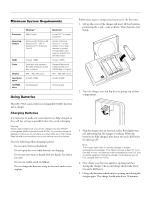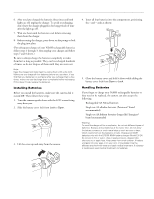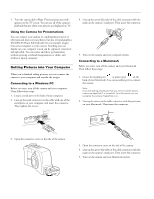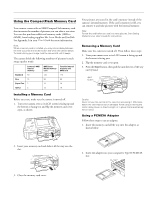Epson PhotoPC 750Z Product Information Guide - Page 9
Using the CompactFlash Memory Card, Installing a Memory Card, Using a PCMCIA Adapter - instructions
 |
View all Epson PhotoPC 750Z manuals
Add to My Manuals
Save this manual to your list of manuals |
Page 9 highlights
EPSON PhotoPC 750Z Using the CompactFlash Memory Card Your camera comes with an 8MB CompactFlash memory card that increases the number of pictures you can take at one time. You can also purchase additional memory cards (4MB to 64MB), from leading suppliers like Lexar Media and SanDisk. See Appendix A in your User's Guide for more information. Note: When a memory card is installed, you may notice a delay between the time you press the shutter button and when the camera beeps. To avoid blurring your image, hold the camera still until it beeps. The camera holds the following numbers of pictures in each image quality mode: Camera's 4MB internal memory Standard 50 Fine 15 Super Fine 7 HyPict 4 8MB Lexar Media memory card 128 39 19 12 Total for internal memory and 8MB card 178 54 26 16 Installing a Memory Card Before you start, make sure the camera is turned off. 1. Turn your camera over so its LCD screen is facing up and the bottom is facing you and flip the memory card cover open, as shown. Your pictures are stored in the card's memory instead of the camera's internal memory. If the card's memory is full, you can remove it and take pictures with the internal memory. Note: Format the card before you use it to store pictures. See Getting Started or your User's Guide for instructions. Removing a Memory Card Make sure the camera is turned off. Then follow these steps: 1. Turn your camera over so its LCD screen is facing up and the bottom is facing you. 2. Flip the memory card cover open. 3. Press the Eject button, then pull the card the rest of the way out by hand. eject button Caution: Never remove the card while the camera is accessing it. Otherwise, data in the card may be lost or damaged. Avoid using or storing the card in dusty places, in direct sunlight, or in places that are extremely hot or humid. Using a PCMCIA Adapter Follow these steps to use an adapter: 1. Insert the memory card all the way into the adapter, as shown below: 2. Insert your memory card and slide it all the way into the slot. 2. Insert the adapter into your computer's Type II PCMCIA slot: 3. Close the memory card cover. 1/99 EPSON PhotoPC 750Z - 9