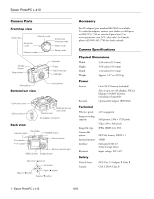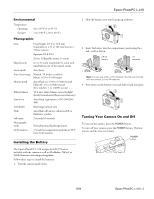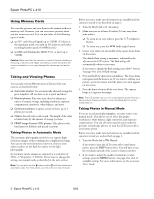Epson PhotoPC L-410 Product Information Guide - Page 2
Environmental, Photographic, Installing the Battery, Turning Your Camera On and Off - digital camera
 |
View all Epson PhotoPC L-410 manuals
Add to My Manuals
Save this manual to your list of manuals |
Page 2 highlights
Epson PhotoPC L-410 Environmental Temperature Operating Storage* 41 to 95 °F (5 to 35 °C) −4 to 140 °F (−20 to 60 °C) Photographic Lens Focal length: f=5.6 to 16.8 mm (equivalent to a 34 to 102 mm lens on a 35mm camera) Aperture: F2.8-F4.9 Zoom: Collapsible mount 3× zoom Digital zoom 2× or 3× zoom (maximum 9× zoom with simultaneous use of the optical zoom) Focus mode Auto focus Auto-focus range Normal: 20 inches to infinity Macro: 4.33 to 19.69 inches Shutter speed Auto/Flash on: 1/30 to 1/2000 second Flash off: 1/2 to 1/2000 second Slow synchro: 1 to 1/2000 second White balance TTL auto white balance (auto/daylight/ cloudy/incandescent/fluorescent/mercury) Sensitivity Auto/fixed (equivalent to ISO 100/200/ 400) Viewfinder Real-image optical view Flash Auto/flash off/red-eye reduction/fill-in flash/slow synchro Self-timer 2 seconds/10 seconds Photography mode Normal/portrait/landscape/macro LCD monitor 1.5-inch low temperature polysilicon TFT color LCD monitor Installing the Battery The Epson PhotoPC L-410 accepts the CR-V3 battery included with the camera as well as AA alkaline, NiCad, or NiMH batteries, including rechargeables. Follow these steps to install the batteries: 1. Turn the camera upside down. 2. Slide the battery cover until it pops up as shown: 3. Insert the battery into the compartment, positioning the + and - ends as shown: CR-V3 battery AA batteries Note: You can use either a CR-V3 battery, like the one included with the camera, or two AA batteries. 4. Press down on the battery cover and slide it back into place. Turning Your Camera On and Off To turn on the camera, press the POWER button. To turn off your camera, press the POWER button. The lens retracts and the lens cover closes. POWER button 8/04 Epson PhotoPC L-410 - 2