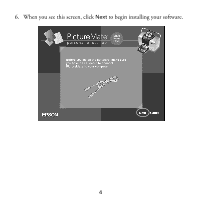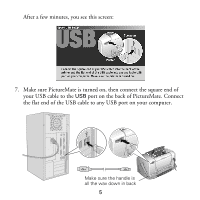Epson PictureMate Deluxe Viewer Edition Using PictureMate With a Computer - Page 10
Installing PictureMate for Macintosh, USB port on your Macintosh.
 |
View all Epson PictureMate Deluxe Viewer Edition manuals
Add to My Manuals
Save this manual to your list of manuals |
Page 10 highlights
Installing PictureMate for Macintosh 1. If you inserted a memory card, remove it from PictureMate. 2. Connect the square end of your USB cable to the USB port on the back of PictureMate. Then connect the flat end of the USB cable to any open USB port on your Macintosh. 3. Press the On button to turn on PictureMate. 4. Turn on your Macintosh and wait a minute for it to start up. 5. Insert the PictureMate CD in your CD-ROM or DVD drive. Note: If you have any problems installing the PictureMate software, see page 16. 9

9
Installing PictureMate for Macintosh
1.
If you inserted a memory card, remove it from PictureMate.
2.
Connect the square end of your USB cable to the
USB
port on the back
of PictureMate. Then connect the flat end of the USB cable to any open
USB port on your Macintosh.
3.
Press the
On
button to turn on PictureMate.
4.
Turn on your Macintosh and wait a minute for it to start up.
5.
Insert the PictureMate CD in your CD-ROM or DVD drive.
Note:
If you have any problems installing the PictureMate software, see
page 16.