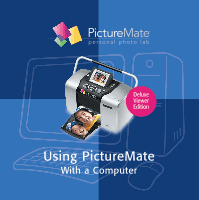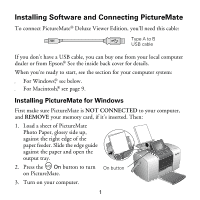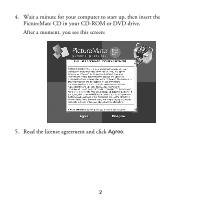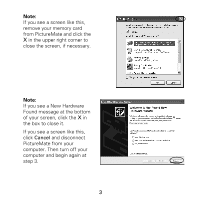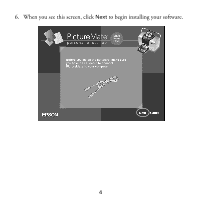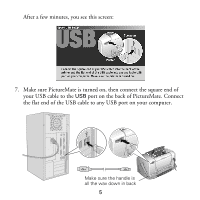Epson PictureMate Deluxe Viewer Edition Using PictureMate With a Computer - Page 6
port on the back of PictureMate. Connect
 |
View all Epson PictureMate Deluxe Viewer Edition manuals
Add to My Manuals
Save this manual to your list of manuals |
Page 6 highlights
After a few minutes, you see this screen: 7. Make sure PictureMate is turned on, then connect the square end of your USB cable to the USB port on the back of PictureMate. Connect the flat end of the USB cable to any USB port on your computer. Make sure the handle is all the way down in back 5
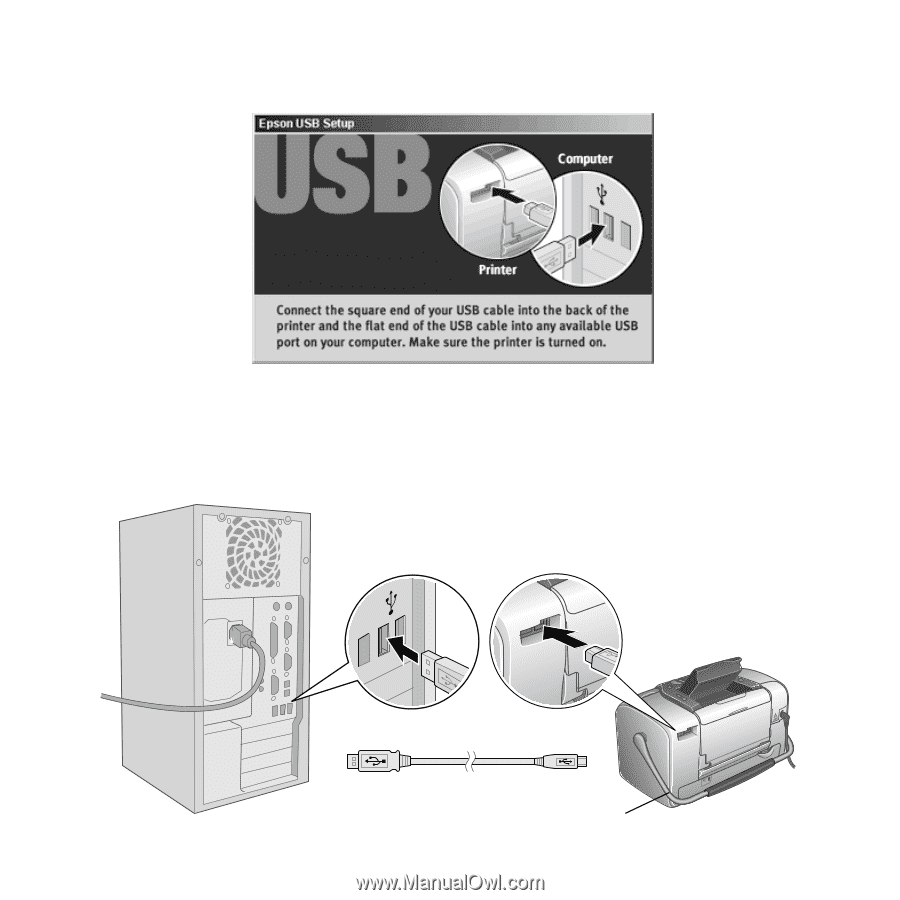
5
After a few minutes, you see this screen:
7.
Make sure PictureMate is turned on, then connect the square end of
your USB cable to the
USB
port on the back of PictureMate. Connect
the flat end of the USB cable to any USB port on your computer.
Make sure the handle is
all the way down in back