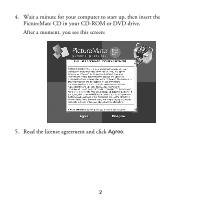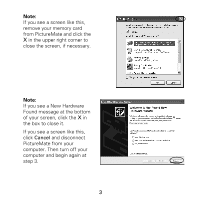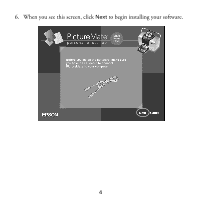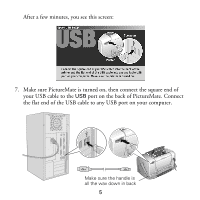Epson PictureMate Deluxe Viewer Edition Using PictureMate With a Computer - Page 8
Installing Additional Software for Windows, When you see this screen
 |
View all Epson PictureMate Deluxe Viewer Edition manuals
Add to My Manuals
Save this manual to your list of manuals |
Page 8 highlights
Installing Additional Software for Windows 1. When you see this screen, you can install additional photo software: 2. Click Epson Software Film Factory, then click Install on the next screen and follow the on-screen instructions. Note: If you are asked if you want to install QuickTime,® click Yes and follow the on-screen instructions; you don't need a registration number. Also uncheck the boxes for launching QuickTime and Film Factory™ at the end of their installations. 7

7
Installing Additional Software for Windows
1.
When you see this screen, you can install additional photo software:
2.
Click
Epson Software Film
Factory
, then click
Install
on the next
screen and follow the on-screen instructions.
Note:
If you are asked if you want to install QuickTime,
®
click
Yes
and follow the
on-screen instructions; you don’t need a registration number. Also
uncheck the boxes for launching QuickTime and Film Factory
™
at the end
of their installations.