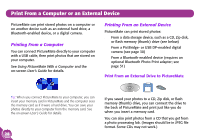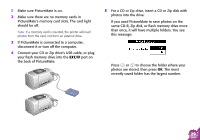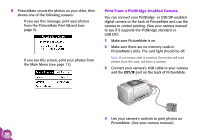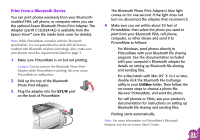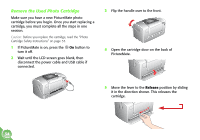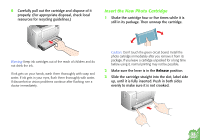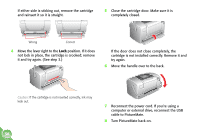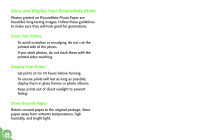Epson PictureMate Using PictureMate Without a Computer - Page 35
Replace Ink and Paper, Buy a PictureMate Print Pack - ink cartridge t5570
 |
UPC - 010343849952
View all Epson PictureMate manuals
Add to My Manuals
Save this manual to your list of manuals |
Page 35 highlights
Replace Ink and Paper When PictureMate is low on ink or you are out of paper, it's time to buy a PictureMate Print Pack, which contains a new photo cartridge and 100 sheets of photo paper. This section tells where to buy one and how to replace the used photo cartridge. When PictureMate needs a new photo cartridge, you see this message on the LCD screen: Tip: If you see this message while printing, you can still replace the photo cartridge and continue the current print job. Just replace it without turning off and unplugging PictureMate. Note: Use your PictureMate Photo Cartridge within six months of installing it and before the expiration date on the package. For storage and handling tips, see page 38. Caution: Do not refill the photo cartridge. This could result in damage to PictureMate from ink spills. Buy a PictureMate Print Pack The PictureMate Print Pack (part# T5570) has everything you need to print in one box: 100 sheets of PictureMate Photo Paper and a new PictureMate Photo Cartridge. You can buy a Print Pack wherever PictureMate is sold or from retailers that sell printer supplies. Note: If you are out of PictureMate Photo Paper, but do not see the Replace cartridge message, you can still print. Use Epson Premium Glossy Photo Paper, Borderless 4 × 6 inches (part# S041727). For more information, see "How many photos will I get from a PictureMate Print Pack?" on page 55. You can also buy the Print Pack from the Epson Store at (800) 873-7766 or visit www.epsonstore.com (U.S. sales only). In Canada, please call (800) 463-7766 for dealer referral. 33