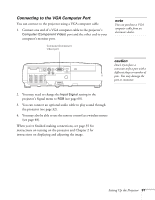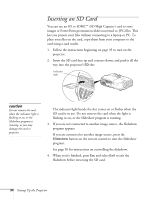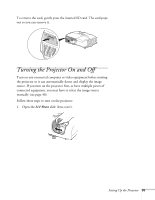Epson PowerLite Home Cinema 700 User's Guide - Page 36
power light turns orange., power button on the remote control or on
 |
View all Epson PowerLite Home Cinema 700 manuals
Add to My Manuals
Save this manual to your list of manuals |
Page 36 highlights
2. Plug one end of the power cord into the projector, and the other end into an electrical outlet. The Ppower light turns orange. Power light 3. Press the Ppower button on the remote control or on the projector. Power button 36 Setting Up the Projector

36
Setting Up the Projector
2.
Plug one end of the power cord into the projector, and the other
end into an electrical outlet.
The
P
power light turns orange.
3.
Press the
P
power button on the remote control or on the
projector.
Power light
Power
button