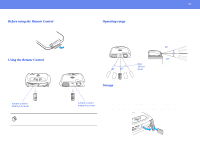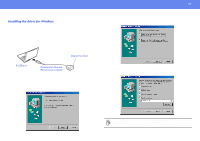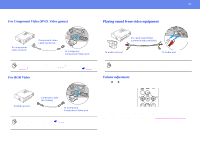Epson PowerLite S1 User Manual - Page 16
Connecting to an external monitor, Presentation Remote Control, Compatible computers
 |
View all Epson PowerLite S1 manuals
Add to My Manuals
Save this manual to your list of manuals |
Page 16 highlights
Connecting to a Computer 16 Connecting to an external monitor The image being input into the projector can be displayed on a computer monitor. Presentation Remote Control You can use the presentation remote control as a wireless mouse to control the mouse pointer on the computer screen.The presentation remote contains all the functions necessary for giving a presentation. Functions include: Page Up/Page Down, Left/Right mouse click, A/V mute, freeze, and mouse pointer. monitor cable To Monitor Out port p • Video images cannot be output to an external monitor. • Setting gauges (for keystone correction, etc.) and configuration menus will not be displayed on an external monitor. Before using the presentation remote control, remove the insulation tape. Compatible computers Windows: Windows 98/2000/Me/XP (Only compatible with the full versions of Windows. Upgraded versions cannot be used.) Macintosh: Mac OS 9.1 or later/OS X 10.1 or later p • The presentation remote receiver can only be connected to computers with a standard USB interface. • Some computer settings may have to be changed in order for the mouse function to be used. Refer to your computer's documentation for details.