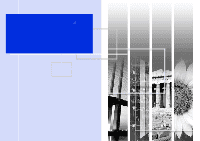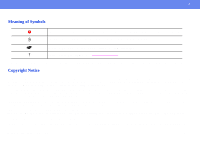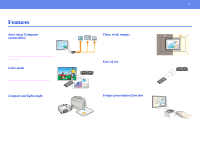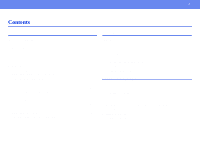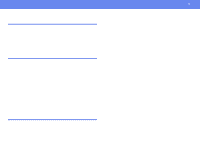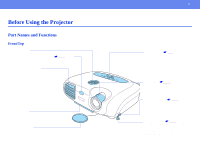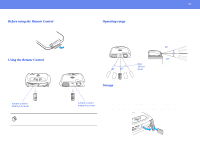Epson PowerLite S1 User Manual - Page 6
Before Using the Projector, Part Names and Functions, Front/Top - parts
 |
View all Epson PowerLite S1 manuals
Add to My Manuals
Save this manual to your list of manuals |
Page 6 highlights
Part Names and Functions Before Using the Projector Part Names and Functions Front/Top • speaker • remote control infrared receiver s P. 11 Receives signals from the remote control. • ventilation outlet • handle Pull out this handle to use when carrying the projector. • lens cover Attach when not using the projector to prevent the lens from becoming dirty or damaged. 6 • control panel s P. 7 • focus ring s P. 25 Adjusts the image focus. • foot button (left) s P. 26 Another foot button is located on the right side. Press both buttons when extending and retracting the front feet. • front foot (left) s P. 26 Another front foot is located on the right side. Extend and retract to adjust the projection angle.

6
Part Names and Functions
Before Using the Projector
Part Names and Functions
Front/Top
•
remote control infrared receiver
s
P. 11
Receives signals from the remote control.
•
ventilation outlet
•
lens cover
Attach when not using the projector to prevent the
lens from becoming dirty or damaged.
•
focus ring
s
P. 25
Adjusts the image focus.
•
front foot (left)
s
P. 26
Another front foot is located on the
right side.
Extend and retract to adjust the
projection angle.
•
foot button (left)
s
P. 26
Another foot button is located on the
right side.
Press both buttons when extending
and retracting the front feet.
•
speaker
•
handle
Pull out this handle to use when
carrying the projector.
•
control panel
s
P. 7