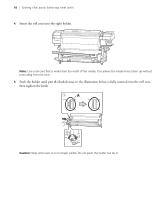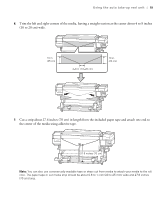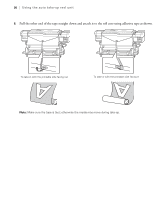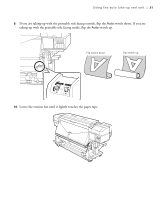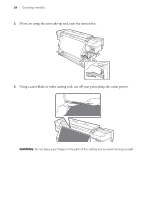Epson S80600 Quick Reference Guide - Page 19
to 20 cm wide., the center of the media using adhesive tape.
 |
View all Epson S80600 manuals
Add to My Manuals
Save this manual to your list of manuals |
Page 19 highlights
Using the auto take-up reel unit | 19 6. Trim the left and right corners of the media, leaving a straight section at the center about 4 to 8 inches (10 to 20 cm) wide. 10 in. (25 cm) 4-8 in. (10-20 cm) 10 in. (25 cm) 7. Cut a strip about 27.6 inches (70 cm) in length from the included paper tape and attach one end to the center of the media using adhesive tape. 27.6 inches (70 cm) Note: You can also use commercially available tape or strips cut from media to attach your media to the roll core. The paper tape or cut media strip should be about 0.8 to 1 inch (20 to 25 mm) wide and 27.6 inches (70 cm) long.

Using the auto take-up reel unit
|
19
6.
Trim the left and right corners of the media, leaving a straight section at the center about 4 to 8 inches
(10 to 20 cm) wide.
7.
Cut a strip about 27.6 inches (70 cm) in length from the included paper tape and attach one end to
the center of the media using adhesive tape.
Note:
You can also use commercially available tape or strips cut from media to attach your media to the roll
core. The paper tape or cut media strip should be about 0.8 to 1 inch (20 to 25 mm) wide and 27.6 inches
(70 cm) long.
10 in.
(25 cm)
10 in.
(25 cm)
4–8 in. (10–20 cm)
27.6 inches (70 cm)